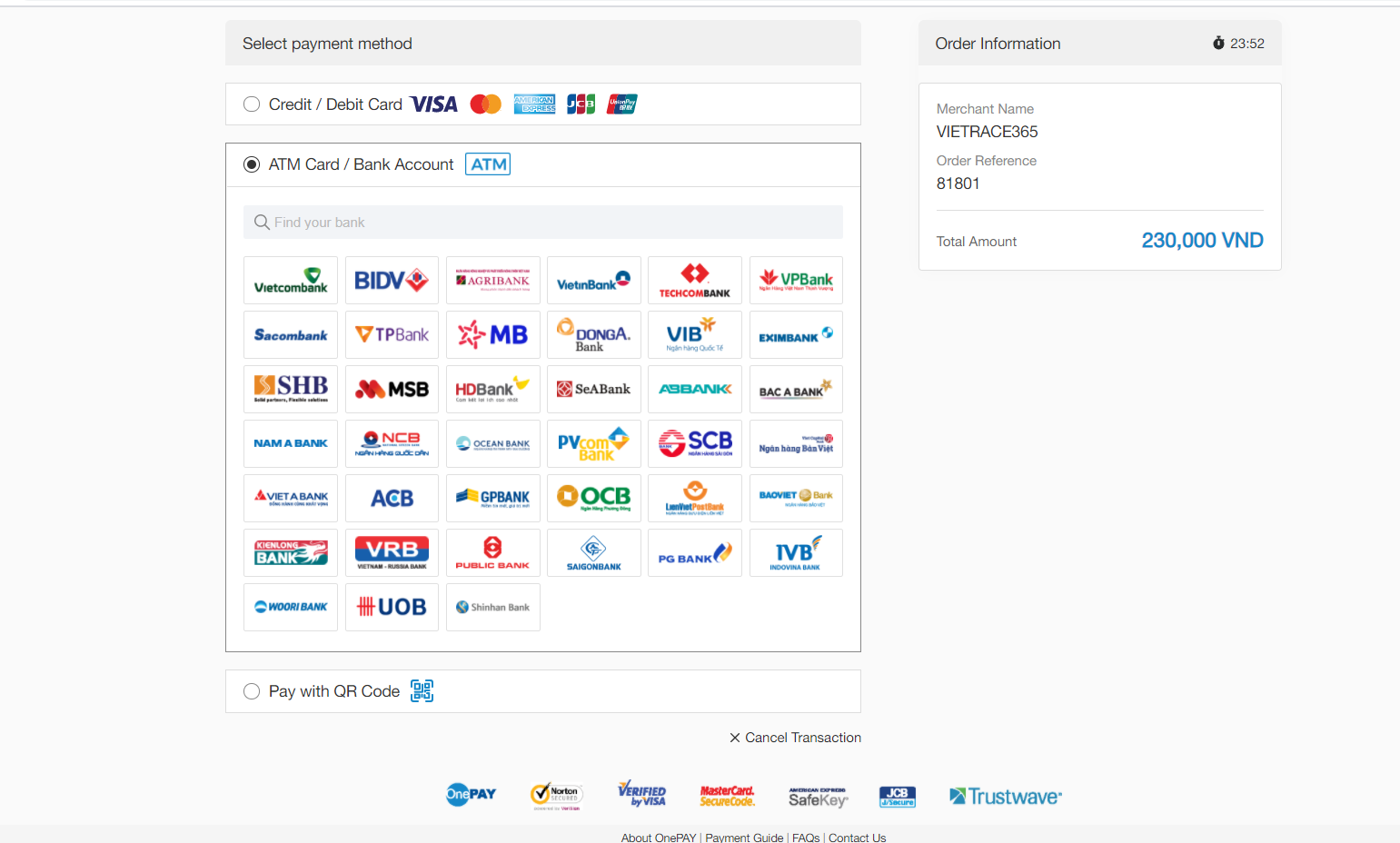Hướng dẫn thanh toán
|
*Lưu ý: Liên hệ với fanpage hoặc zalo/hotline nếu vẫn chưa được xác nhận thanh toán.
Sau khi điền đầy đủ thông tin cá nhân, các bạn tiếp tục thực hiện bước thanh toán để hoàn tất đơn hàng. Sau đây là hướng dẫn chi tiết:
1. Hình thức thanh toán quét QR
Thanh toán bằng quét QR là hình thức thanh toán trực tiếp và sẽ được hệ thống tự động kích hoạt nếu thanh toán thành công.
Với phương thức QR code, bạn cần phải cài đặt ứng dụng của ngân hàng sử dụng để có thể quét mã và thanh toán và không lưu lại để quét sau vì mã này có hạn thanh toán.
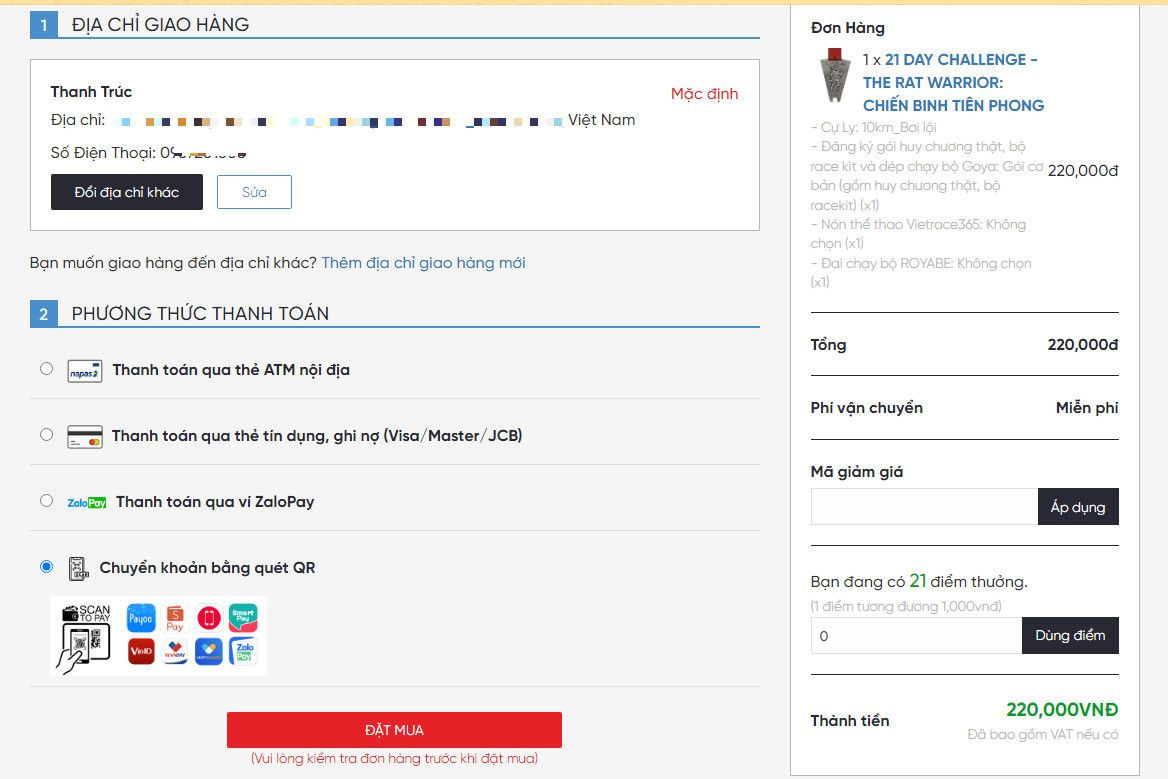
Hình thức 1: Tự chuyển khoản qua ngân hàng
Với hình thức này bạn lưu ý, nội dung chuyển khoản bạn note theo cú pháp "Mã đơn hàng - Họ tên - Số ĐT" của bạn nhé (Ví dụ: 140670 Nguyen Van A 09677113665)
*Ngân hàng TMCP Tiên Phong: Số TK 19052018882 – CONG TY CO PHAN VIETRACE365*
- Sau đó bạn click nút ĐẶT MUA
- Tiếp theo giao diện sẽ xuất hiện trang hoàn tất đơn hàng.
- Bạn tiến hành chuyển khoản internet banking hoặc ATM
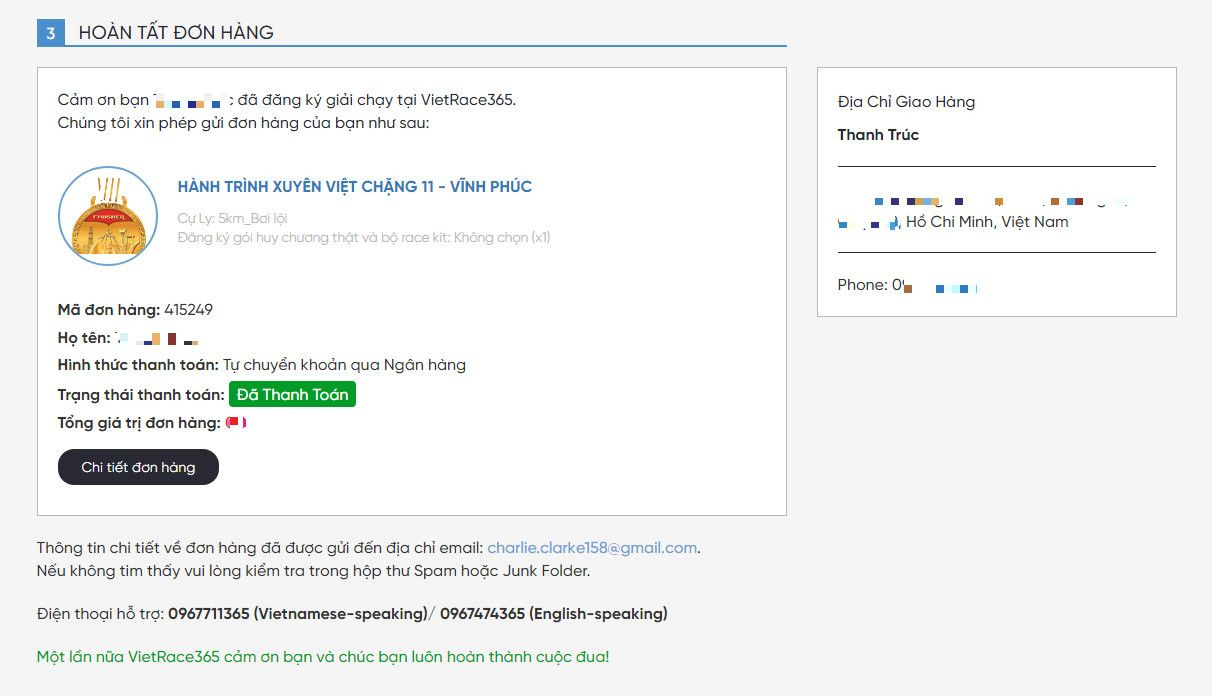
Bạn sẽ nhận được thông báo thanh toán trong mail. Hoặc bạn vào “Đơn hàng” trong trang quản trị cá nhân của bạn trên website vietrace365.vn để kiểm tra trạng thái đơn hàng.
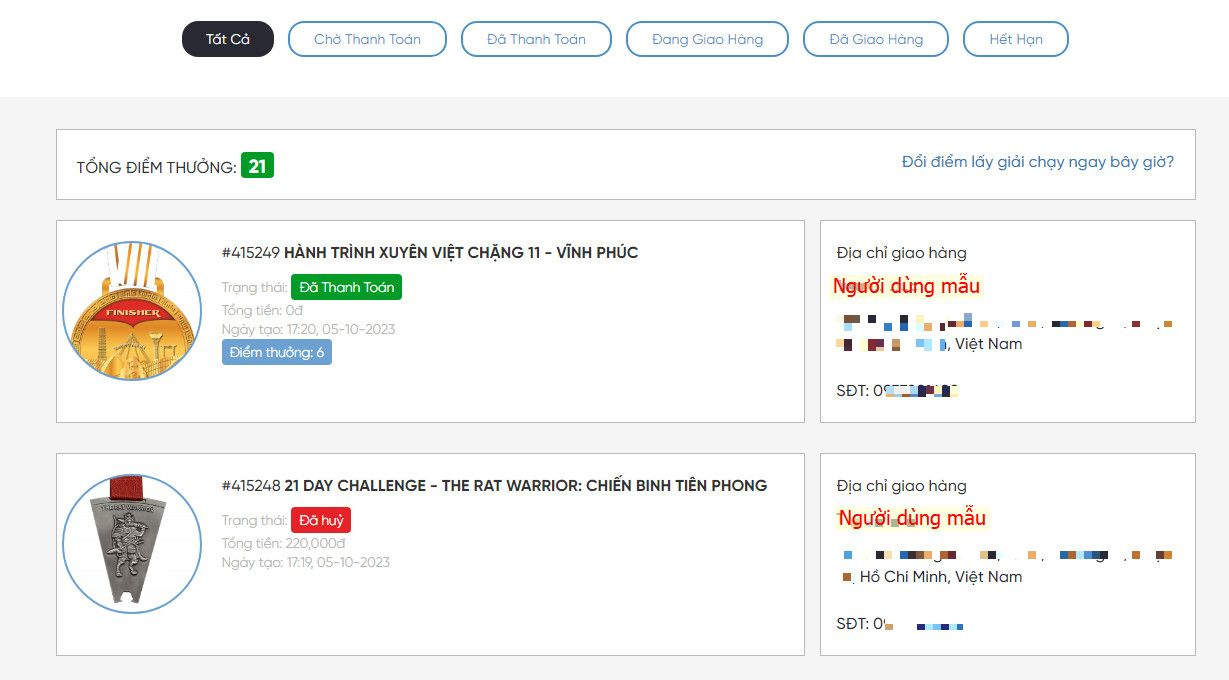
Hình thức 2: Chọn thanh toán trực tuyến qua thẻ tín dụng, ghi nợ Visa/Master/JCB qua cổng Payoo
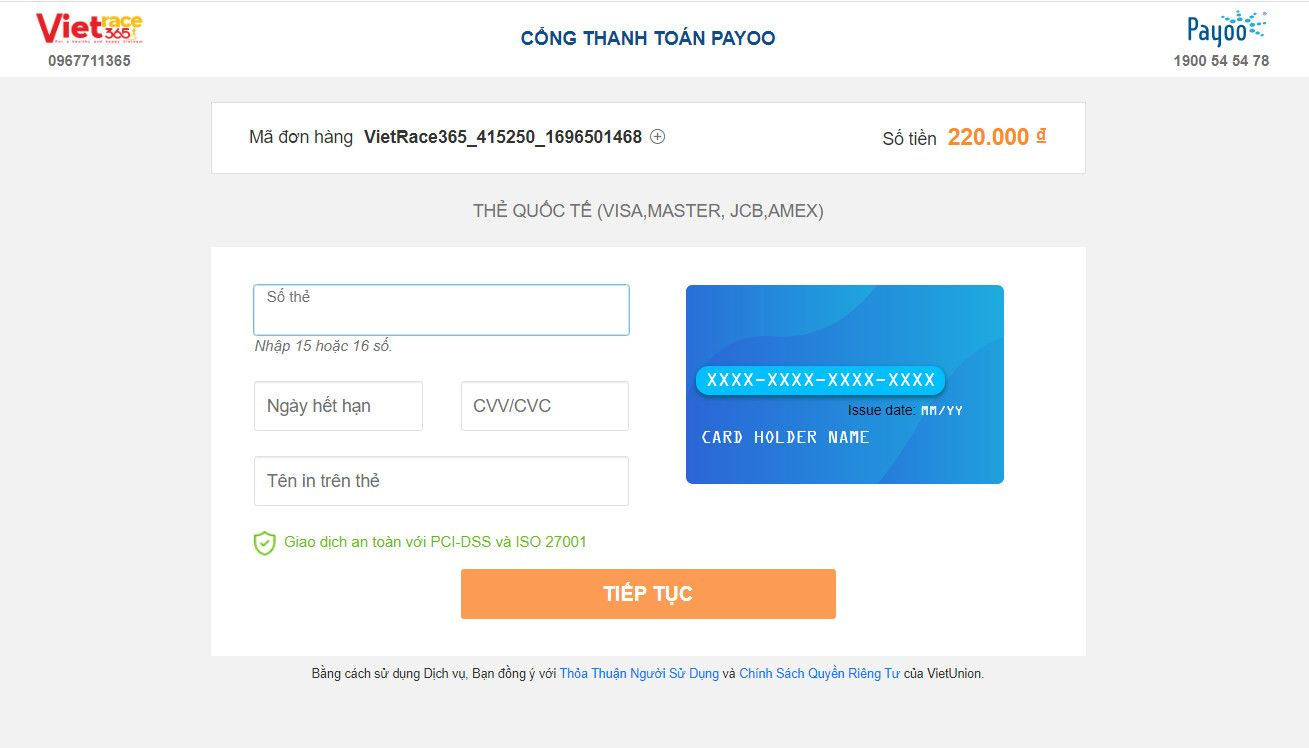
Sau đó bạn click chọn “ĐẶT MUA”.
Giao diện sẽ chuyển sang cổng của Payoo sau đó chọn một trong ba lựa chọn sau:
1. Nếu bạn click chọn credit/Debit Visa, giao diện bên dưới sẽ hiện ra để bạn nhập thông tin cá nhân theo yêu cầu:
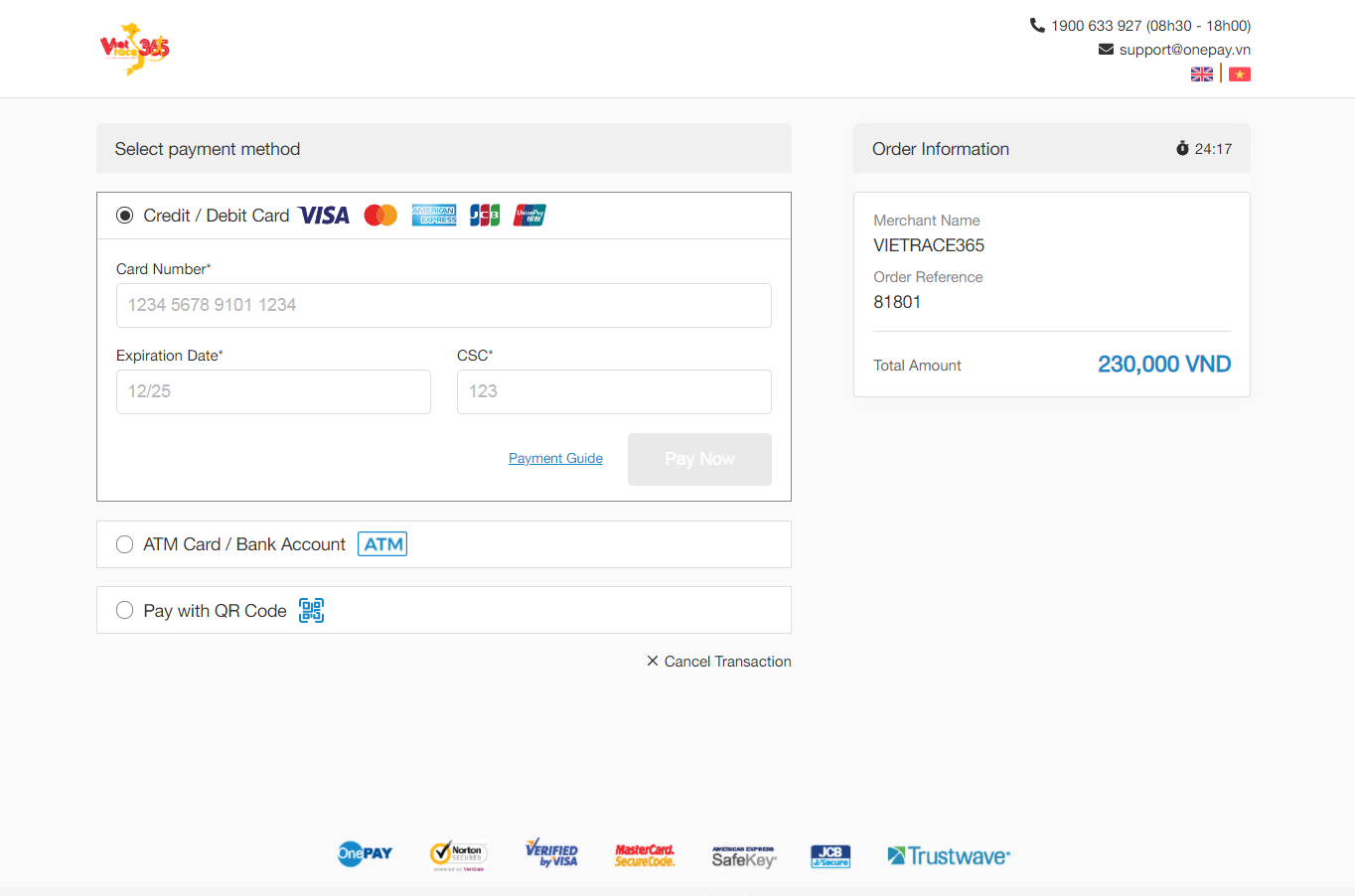
Sau đó click vào paynow
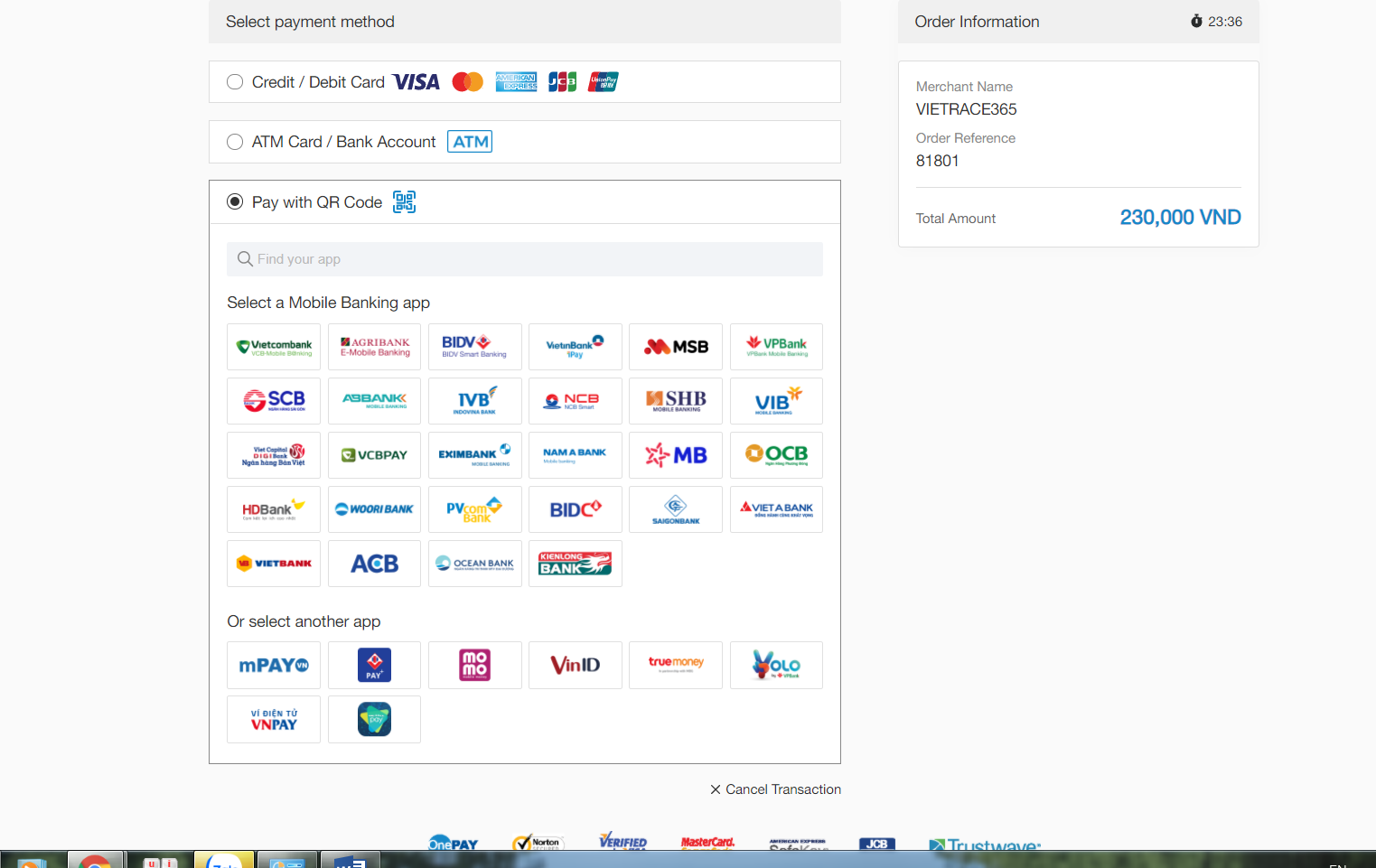
2. Nếu bạn chọn ATM Card/ Bank Account, giao diện sẽ xuất hiện như bên dưới, bạn click chọn ngân hàng và điền đầy đủ thông tin theo yêu cầu sau đó tiến hành thanh toán.