Hướng dẫn đăng ký/đăng nhập tài khoản Vietrace365
|
ĐỐI VỚI PHIÊN BẢN WEBSITE VIETRACE365.VN
Chào các bạn, sau đây là hướng dẫn cách tạo tài khoản Vietrace365 để người dùng đăng ký các giải chạy/đạp xe/bơi lội hấp dẫn từ VietRace365!
Có 03 hình thức cơ bản để đăng nhập vào Vietrace365, đó là: (1) Qua đăng ký email, (2) qua đăng nhập tài khoản Facebook và (3) qua đăng nhập tài khoản Google.
Bước 1: Vào website Vietrace365.vn
Bước 2: Click vào ô hình đại diện (kế bên ô có cờ Việt Nam/cờ Anh) để bắt đầu đăng ký tài khoản
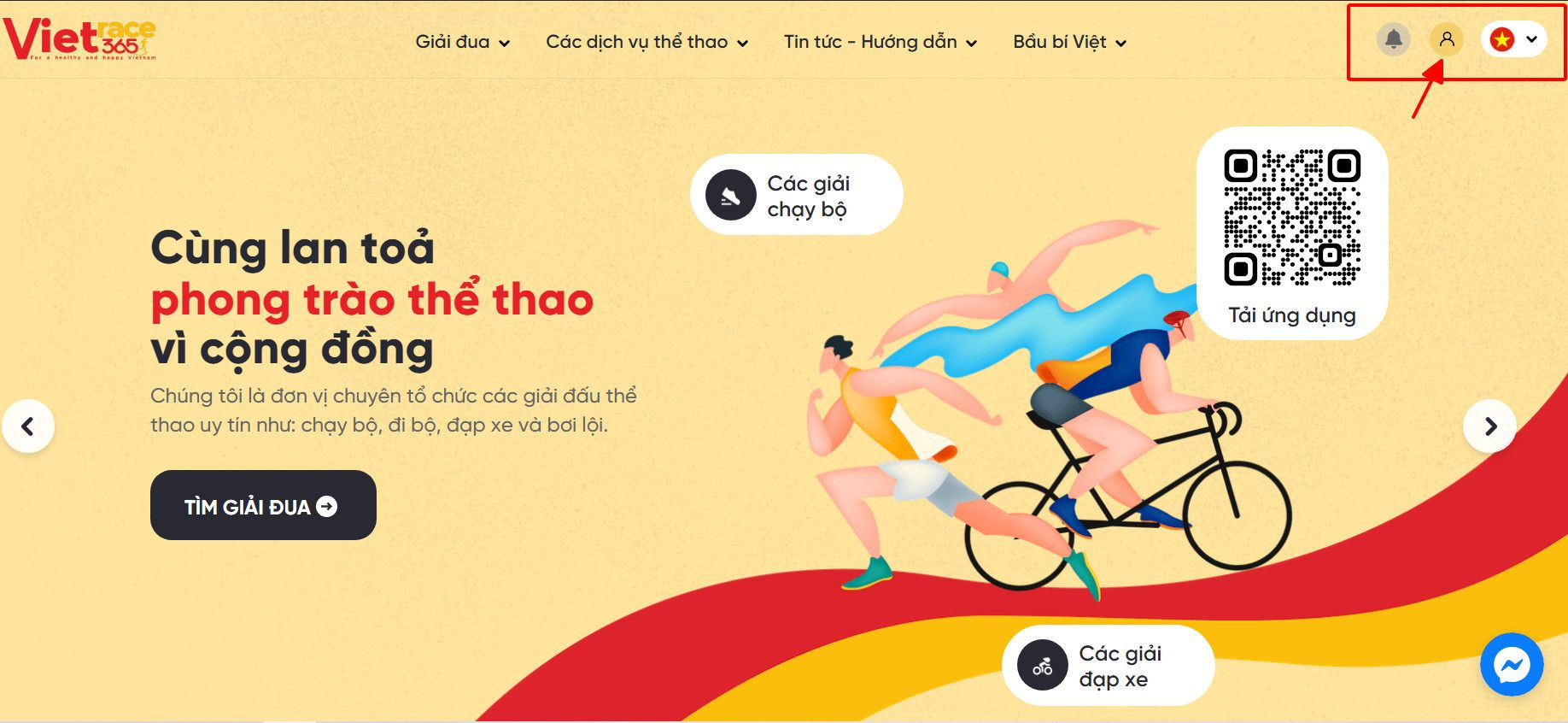
Bước 3:
Cách 1: Trường hợp bạn muốn đăng nhập qua tài khoản Facebook
Sau khi đã click vào ô hình đại diện, bạn hãy tiếp tục click ô “Login with facebook” như hướng dẫn dưới:
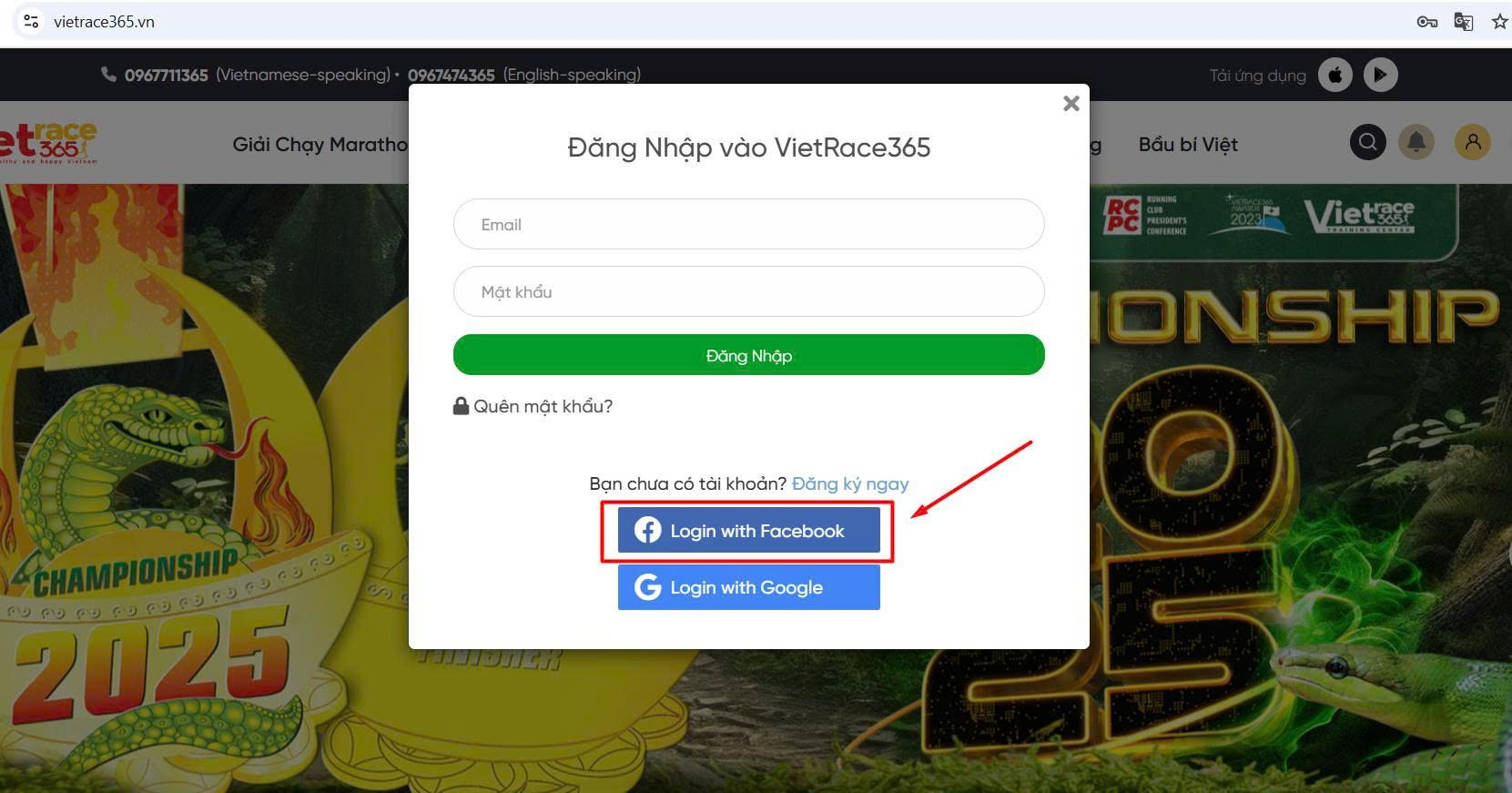
Sau đó một ô cửa sổ khác sẽ xuất hiện. Lúc này, bạn cần nhập email bạn dùng đăng nhập Facebook để được xác thực tài khoản.
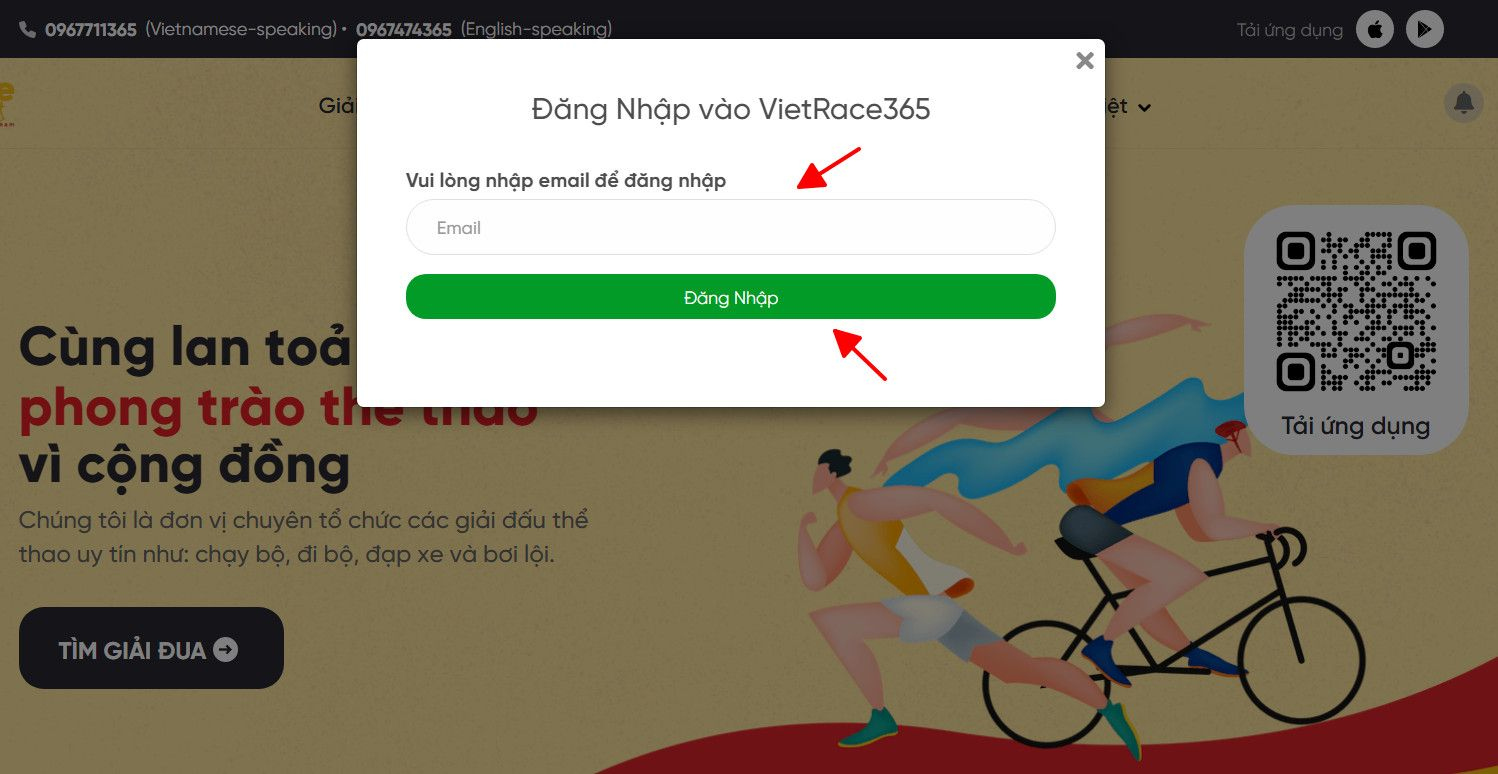
Sau khi đã nhập Email và nhấn “Đăng nhập”, bạn sẽ gặp thông báo thế này:
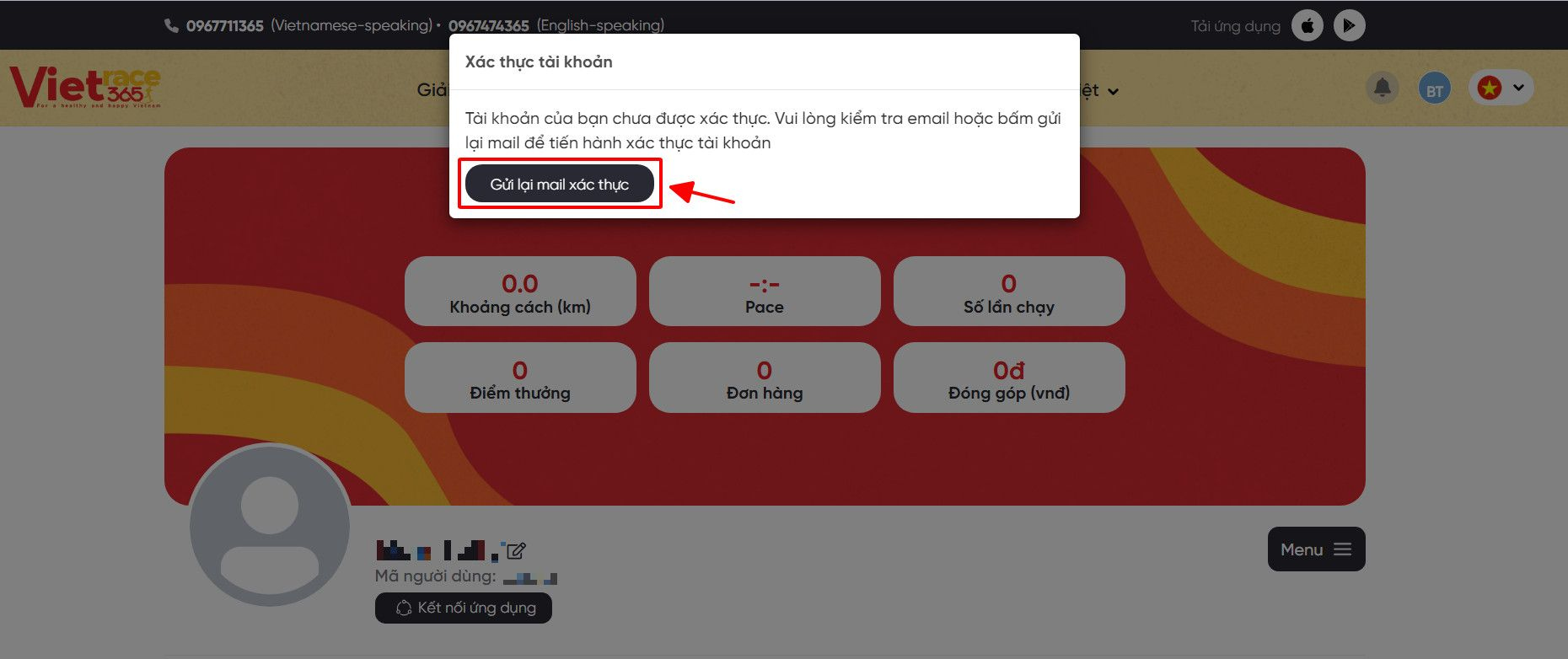
Khi đã click vào ô đó, bạn sẽ nhận được dòng thông báo như dưới đây:
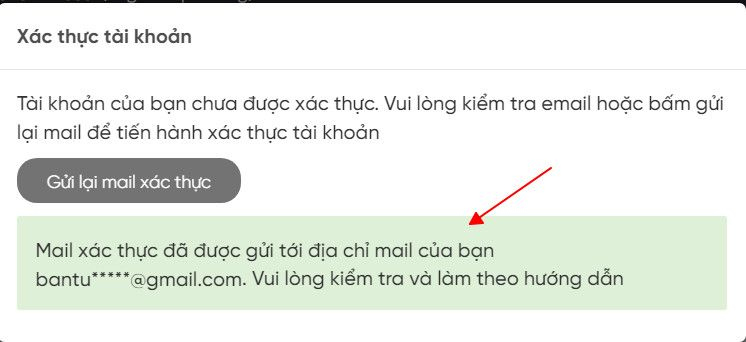
Bước 4: Vietrace365 sẽ gửi email xác thực đến bạn qua “Hộp thư đến". Lưu ý nếu không tìm thấy email trong “Hộp thư đến” thì bạn hãy tìm email xác thực trong mục “Thư rác” nhé!
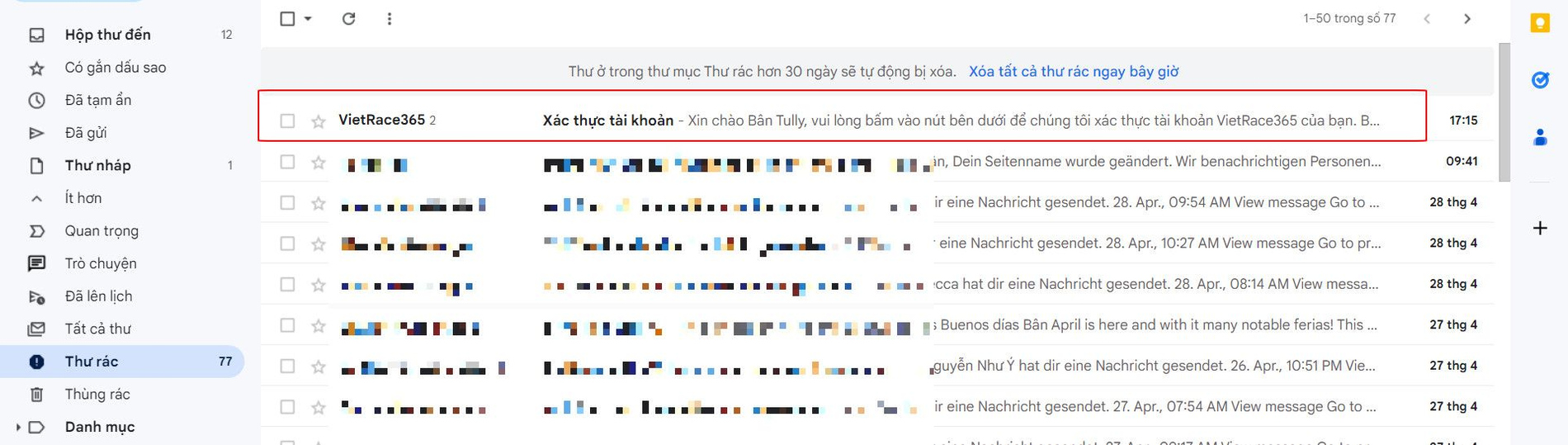
Lúc này bạn hãy click vào "Bấm để xác thực".
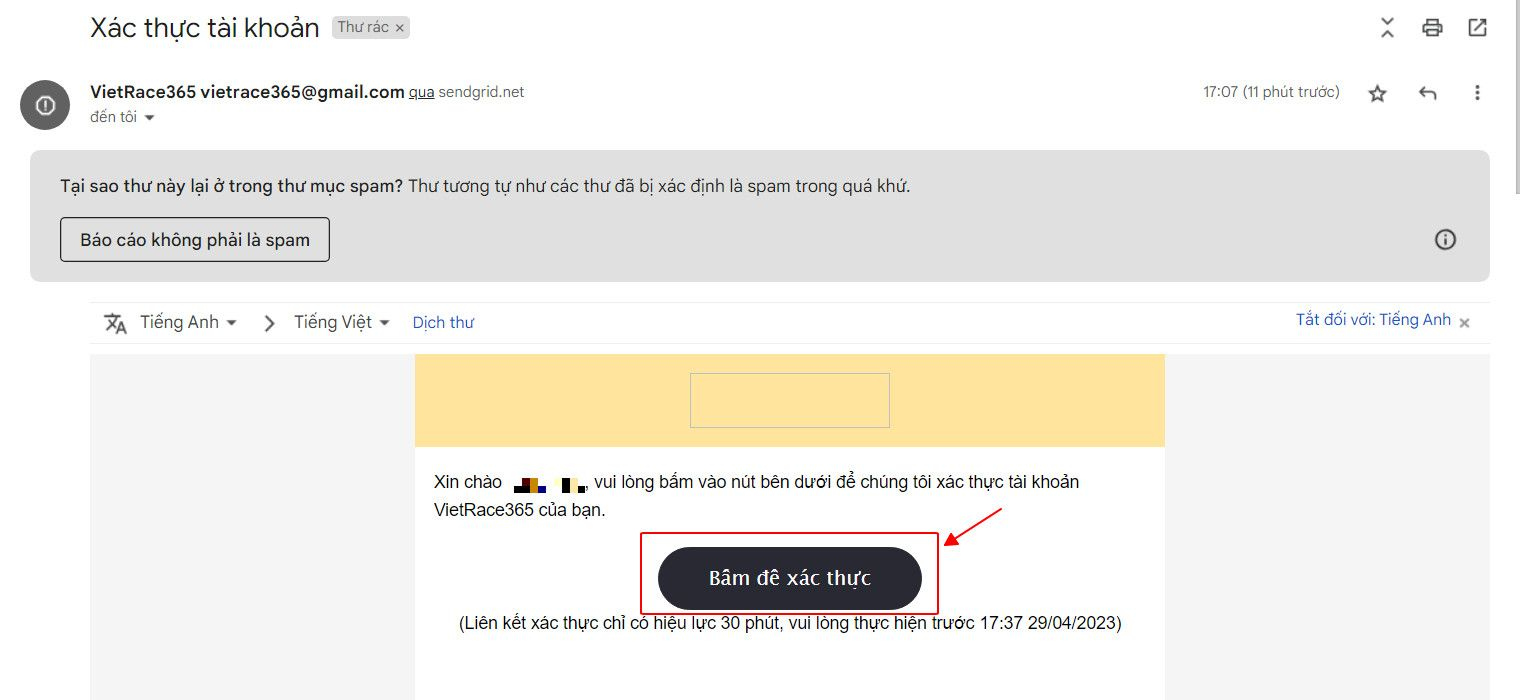
Sau khi đã xác thực tài khoản thành công, bạn sẽ được vào trang chủ Vietrace365. Lúc này, để kiểm tra tài khoản của mình đã đăng ký thành công chưa, bạn hãy click vào trang cá nhân của mình.
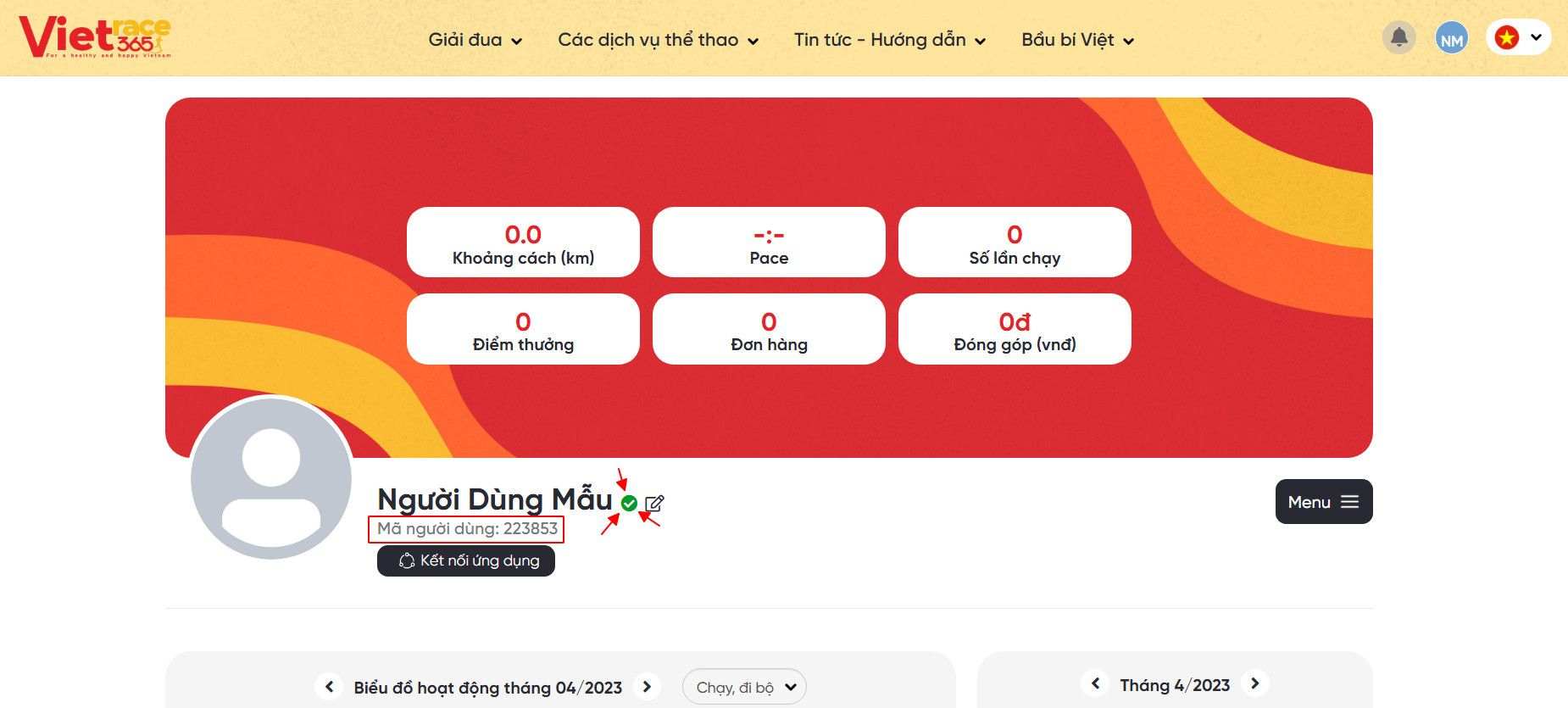
Bạn sẽ được dấu tick xanh bên cạnh Họ tên và được cung cấp Mã người dùng như hình trên.
Chúc mừng bạn! Vậy là bạn đã đăng ký tài khoản Vietrace365 thành công rồi đó!
Cách 2: Trường hợp bạn muốn đăng nhập qua tài khoản Google
Sau khi đã click vào ô hình đại diện, bạn hãy tiếp tục click ô “Login with Google” như hướng dẫn dưới:
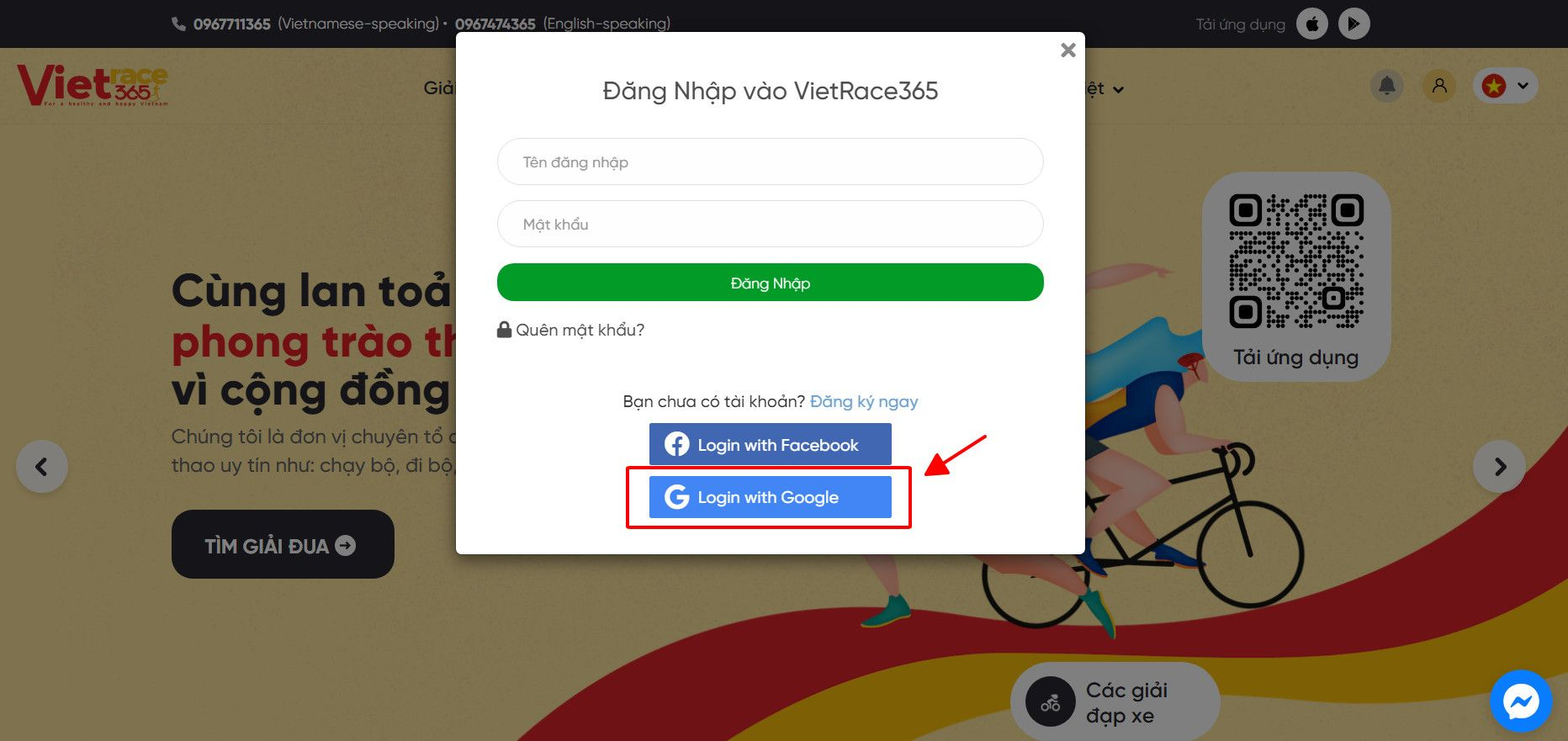
Sau khi click vào ô “Log in with Google”, bạn sẽ thấy được một cửa sổ như sau (Nếu bạn chưa đăng nhập sẵn tài khoản Google trên máy).
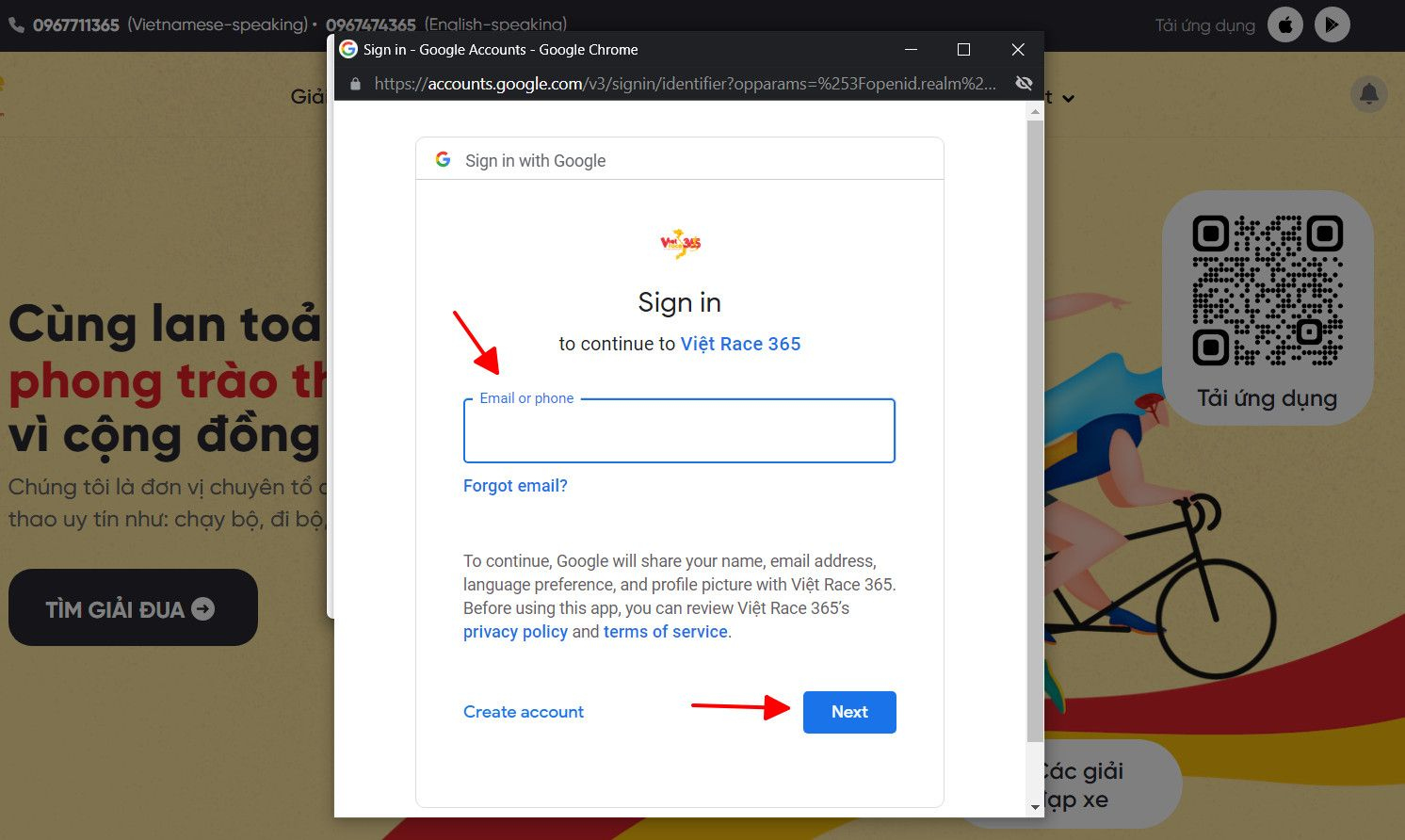
Hãy điền email Google sẵn có của bạn vào mục “Email or phone” nhé. Sau khi đã điền xong, ta sẽ tiếp tục click “Next” để nhập mật khẩu và đăng nhập vào tài khoản Google của bạn.
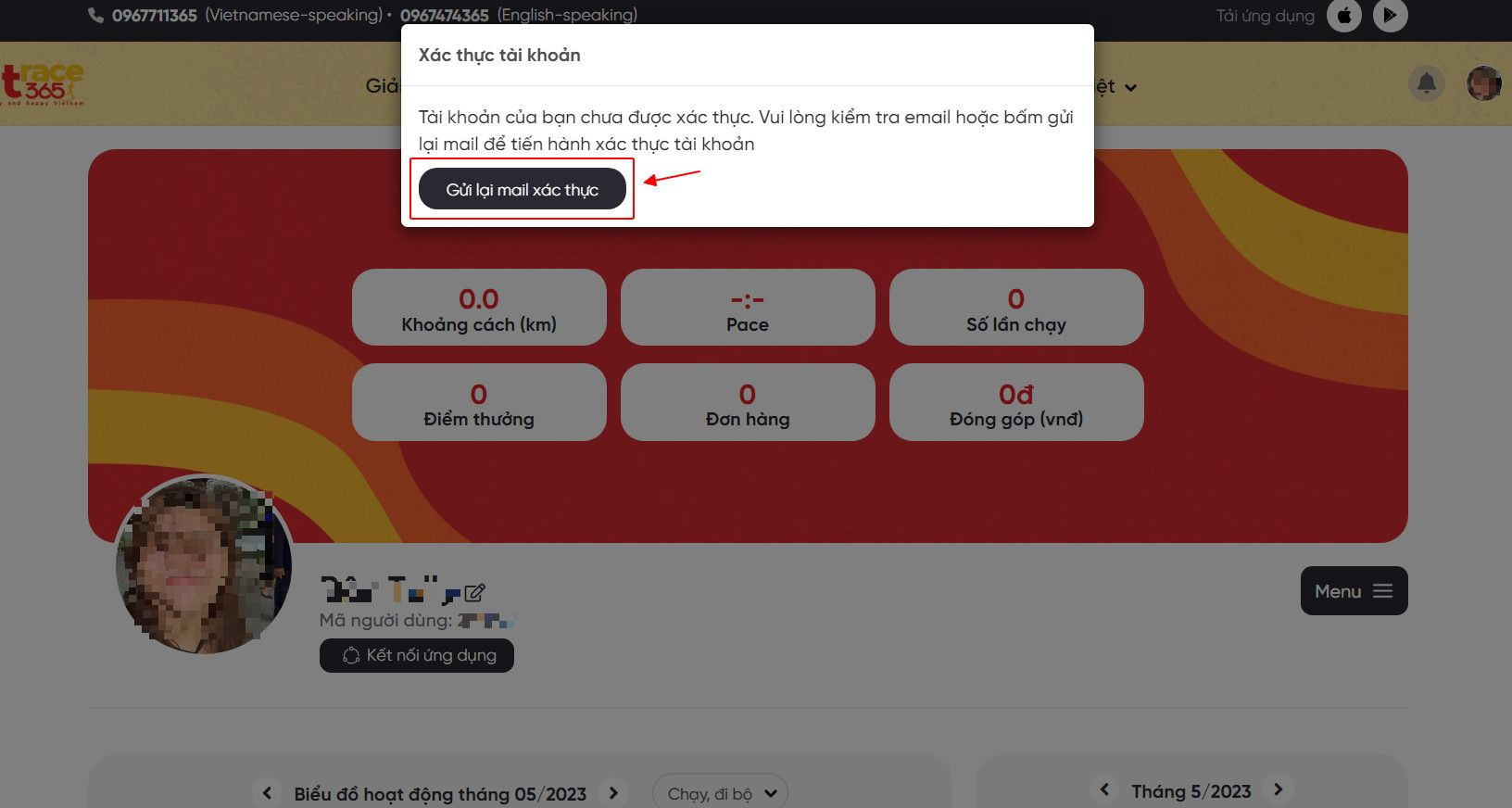
Lúc này, mặc dù tài khoản đăng nhập qua Google của bạn đã được tạo trên Vietrace365, bạn cần thực hiện tiếp một bước quan trọng nữa: Xác thực email.
Bạn hãy click vào ô “Gửi lại email xác thực” và các bước kiểm tra xác thực tiếp theo hoàn toàn giống ở cách trên (đăng nhập qua Login with facebook).
Cách 3: Trường hợp bạn muốn đăng ký tài khoản bằng email
Khi đã click vào ô hình đại diện, bạn cần click vào chữ “Đăng ký ngay".
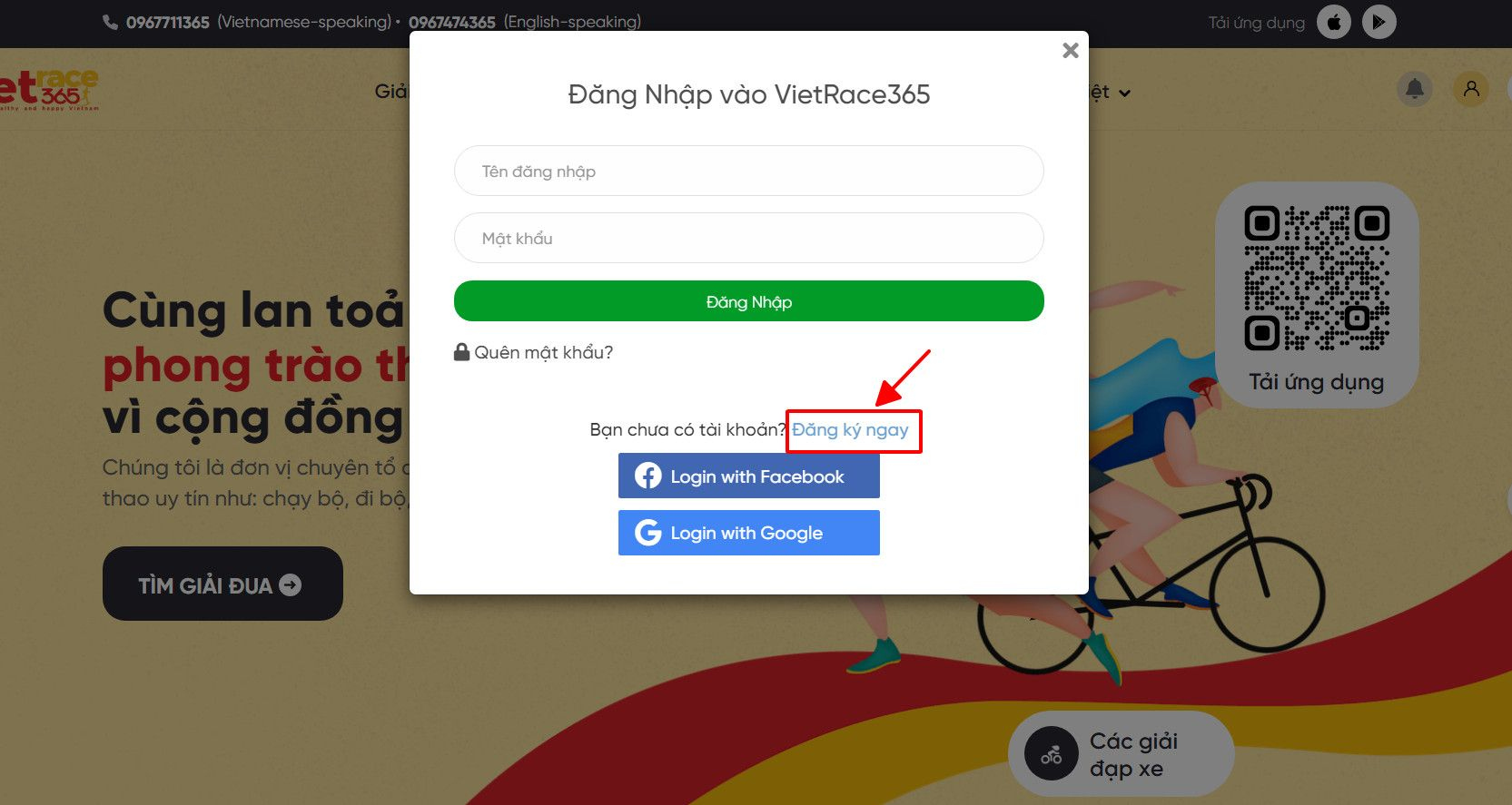
Sau đó hãy điền thông tin như form (lưu ý email đã đăng nhập hoặc tên người dùng đã có trên hệ thống sẽ báo là đã tồn tại).
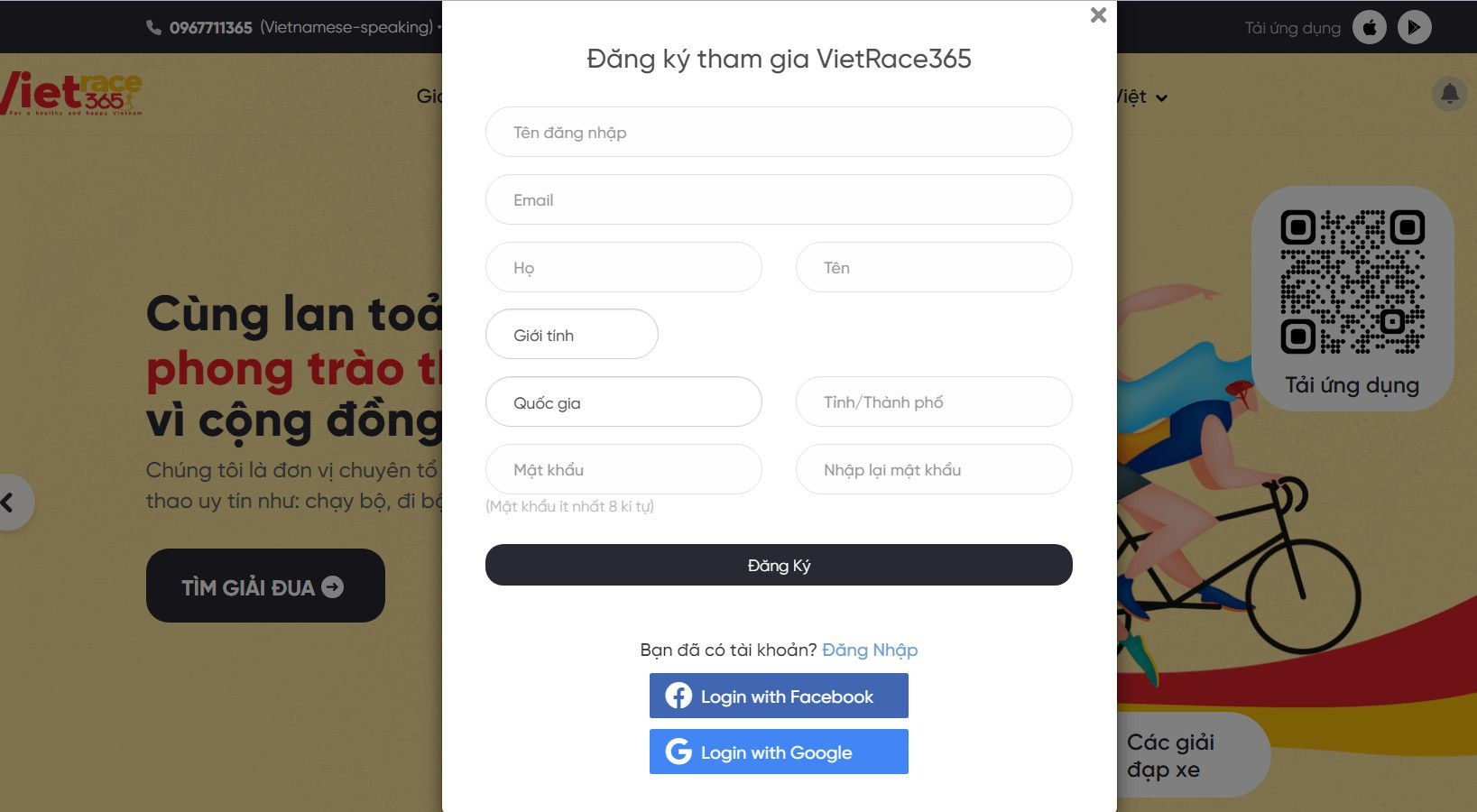
Sau khi đã điền đầy đủ thông tin, bạn sẽ được đưa đến trang cá nhân của mình như thế này. Điều bạn cần làm bây giờ là hãy click vào ô “Gửi lại mail xác thực”.
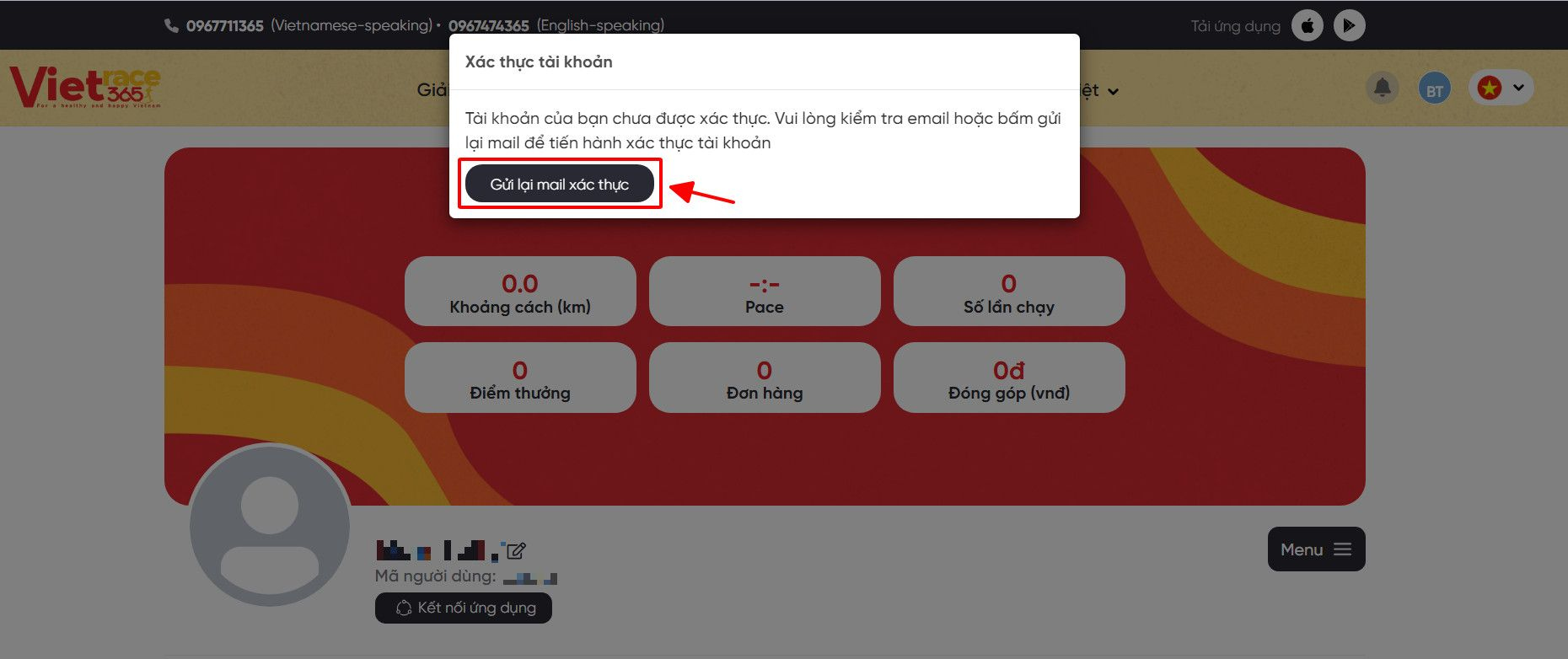
Các bước kiểm tra xác thực tiếp theo hoàn toàn giống ở trên (với hình thức “Login with Facebook” và “Login with Google”).
ĐỐI VỚI PHIÊN BẢN APP VIETRACE365
Bước 1: Tải App VietRace365 từ App Store/CH Play
Có 4 hình thức đăng nhập từ phiên bản App VietRace365: Qua tài khoản Google, qua tài khoản Facebook, qua tài khoản Apple ID và qua việc đăng ký email và mật khẩu riêng (Lưu ý: Đăng nhập bằng nhiều hình thức khác nhau sẽ tạo ra nhiều tài khoản VietRace365 khác nhau).
Bước 2: Truy cập app và chọn hình thức đăng nhập tùy thích
Cách 1: Đăng nhập bằng tài khoản Google
Click chọn biểu tượng Google -> Chọn "Tiếp tục"
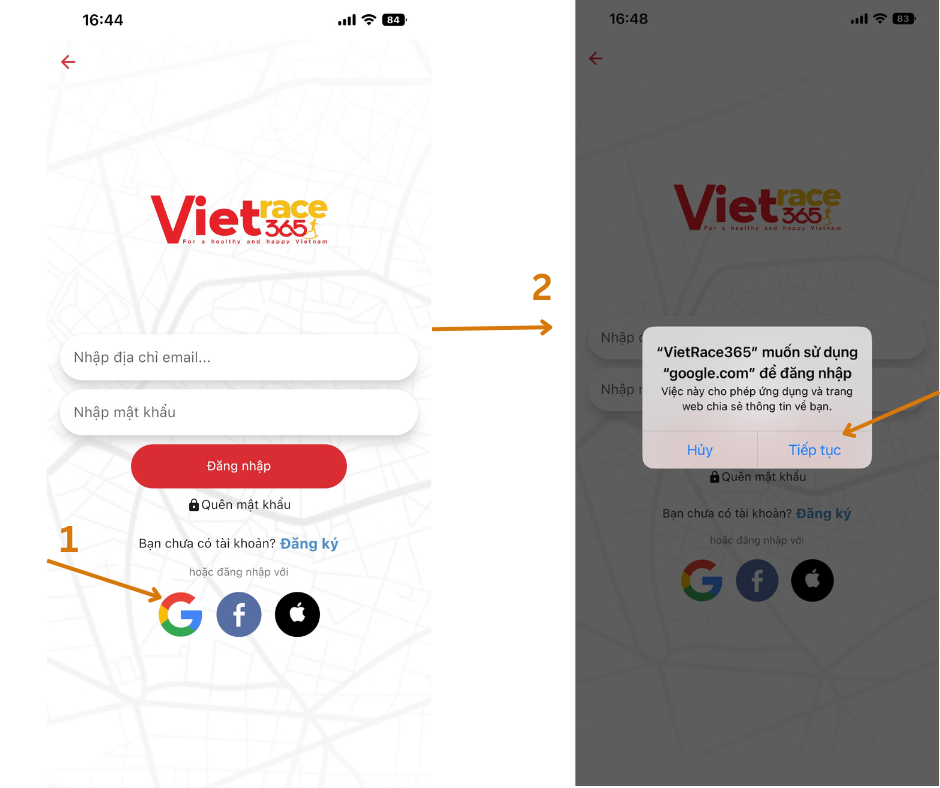
- Nếu có nhiều hơn 1 email, hãy chọn 1 email bạn muốn dùng để đăng nhập VietRace365.
- Sau khi chọn được email muốn làm tài khoản, bạn sẽ ra được giao diện trang cá nhân của mình và đăng ký tài khoản thành công!
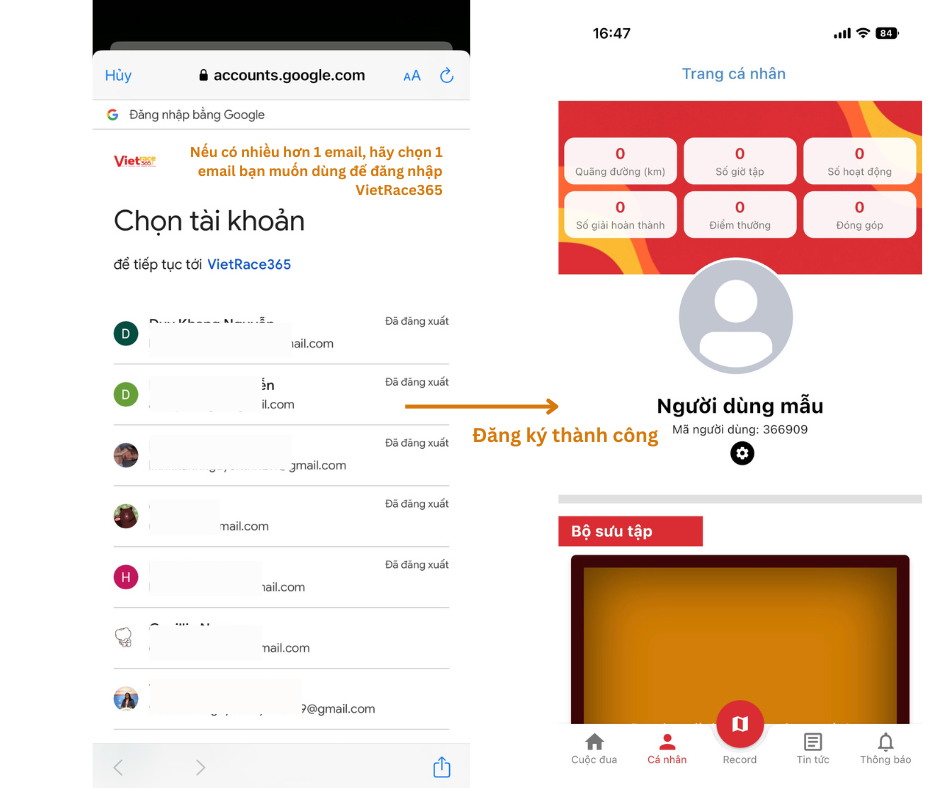
Cách 2: Đăng nhập bằng tài khoản Facebook
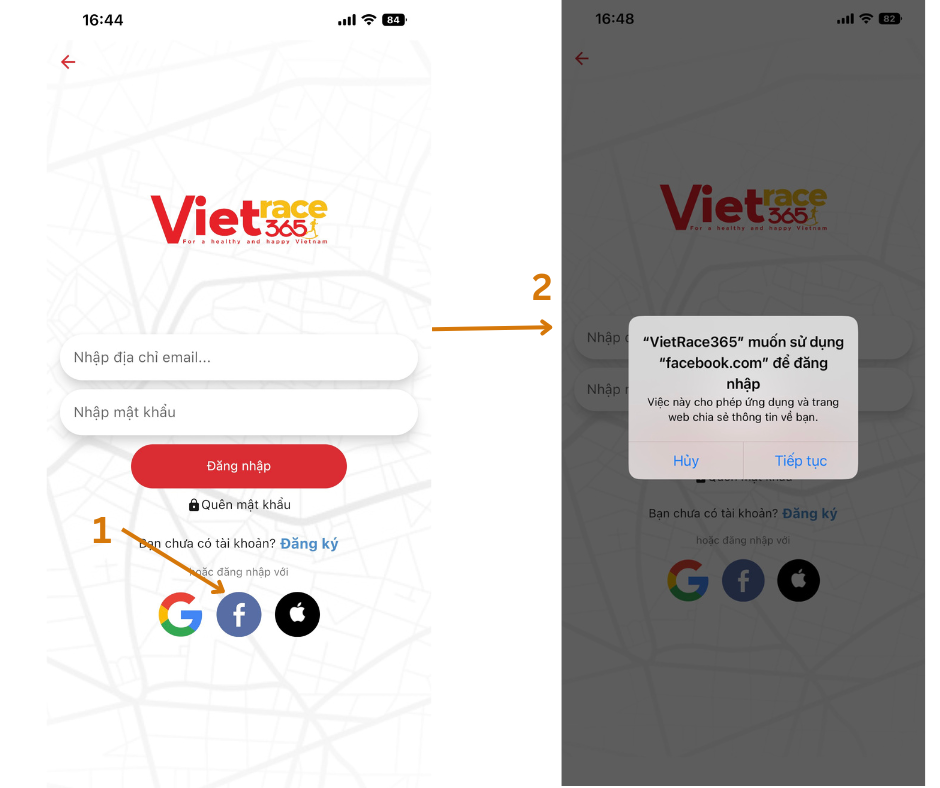
Cách 3: Đăng nhập bằng tài khoản Apple ID
- Chọn biểu tượng Apple tại trang chủ của App VietRace365
- Chọn email Apple ID muốn dùng để đăng nhập VietRace365 -> Click "Tiếp tục"
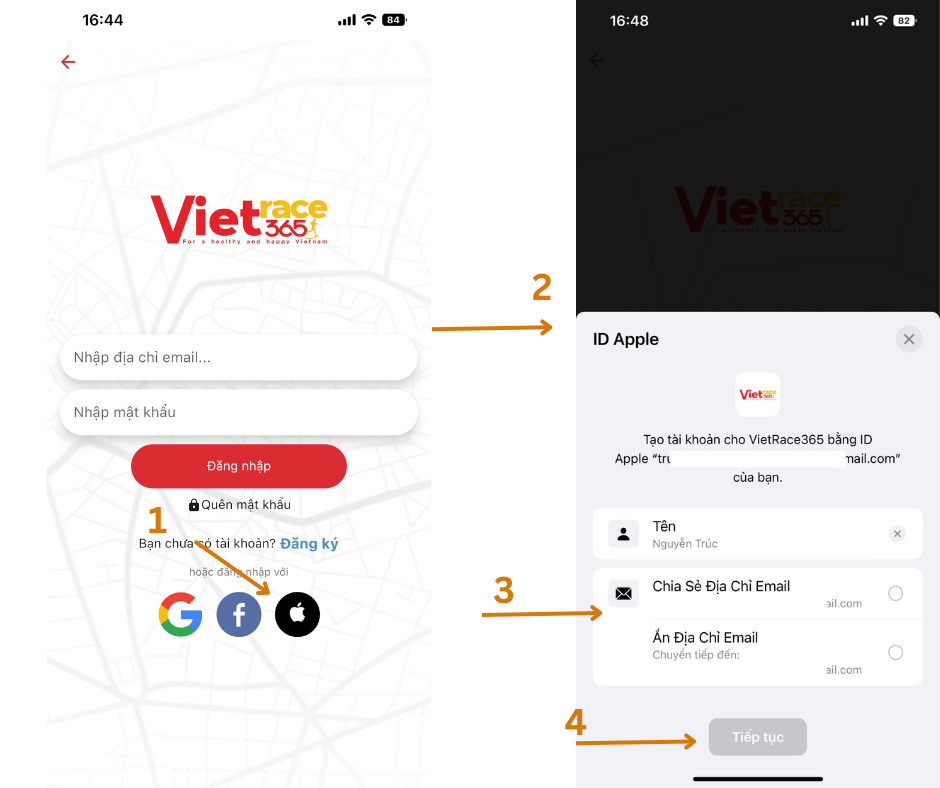
Cách 4: Đăng ký tài khoản bằng email và mật khẩu riêng
- Tại trang chủ của app hãy click chọn nút "ĐĂNG KÝ".
- Sau đó điền tất cả thông tin hệ thống yêu cầu và chọn "ĐĂNG KÝ".
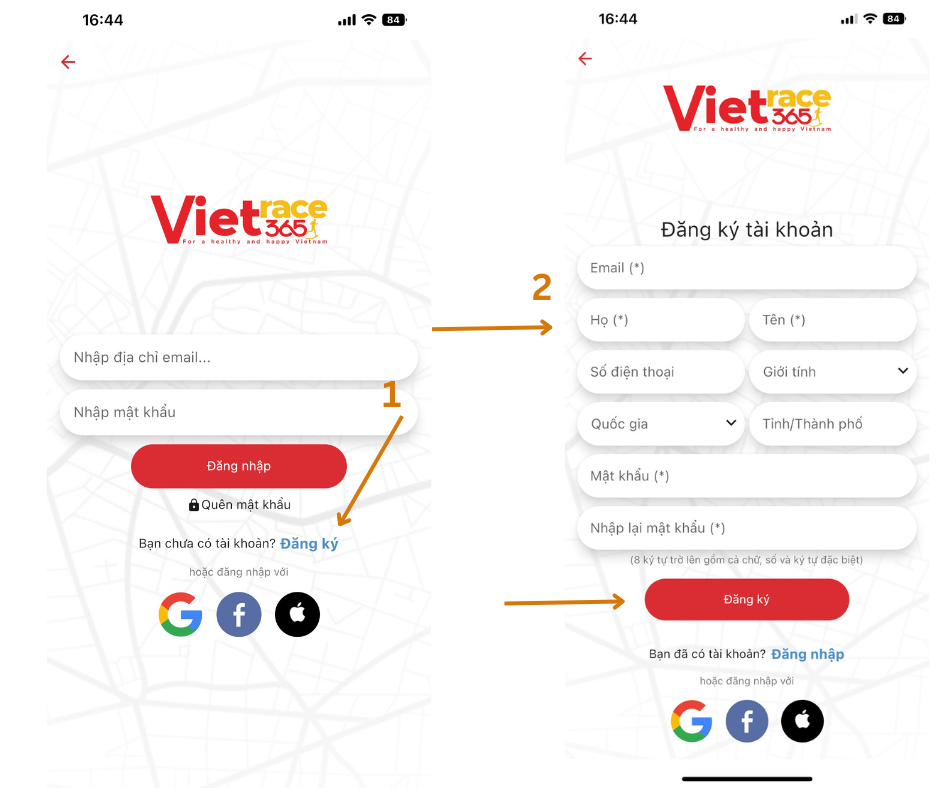
Chúc bạn có những trải nghiệm tuyệt vời với Vietrace365!
Vietrace365 luôn đồng hành cùng bạn!
#Hướngdẫn #Vietrace365 #Chạybộ #Đạpxe #Bơilội