Hướng dẫn tạo tài khoản & đăng ký giải chạy (Full Bộ)
|
A. Hướng dẫn đăng ký tài khoản tại Vietrace365.vn
+ Đăng nhập bằng Facebook
+ Đăng nhập bằng Google
+ Đăng nhập thông thường
B. Hướng dẫn đăng ký giải chạy tại Vietrace365.vn
Có 3 hình thức thanh toán:
+ Tự chuyển khoản qua ngân hàng
+ Trực tuyến bằng thẻ ATM nội đại, hoặc Visa/master/JCB qua cổng Onepay
+ Thanh toán qua ví MoMo
C. Hướng dẫn cập nhật kết quả tại Vietrace365.vn
+ Cập nhật tay
+ Câp nhật bằng ứng dụng Strava/Garmin/Google Fit, Stuunto
A. ĐĂNG KÝ TÀI KHOẢN TẠI VIETRACE365.VN
Có 03 hình thức cơ bản để đăng nhập vào Vietrace365, đó là: (1) Qua đăng ký email, (2) qua đăng nhập tài khoản Facebook và (3) qua đăng nhập tài khoản Google.
Bước 1: Vào website Vietrace365.vn hoặc app Vietrace365
Bước 2: Click vào ô hình đại diện (kế bên ô có cờ Việt Nam/cờ Anh) để bắt đầu đăng ký tài khoản
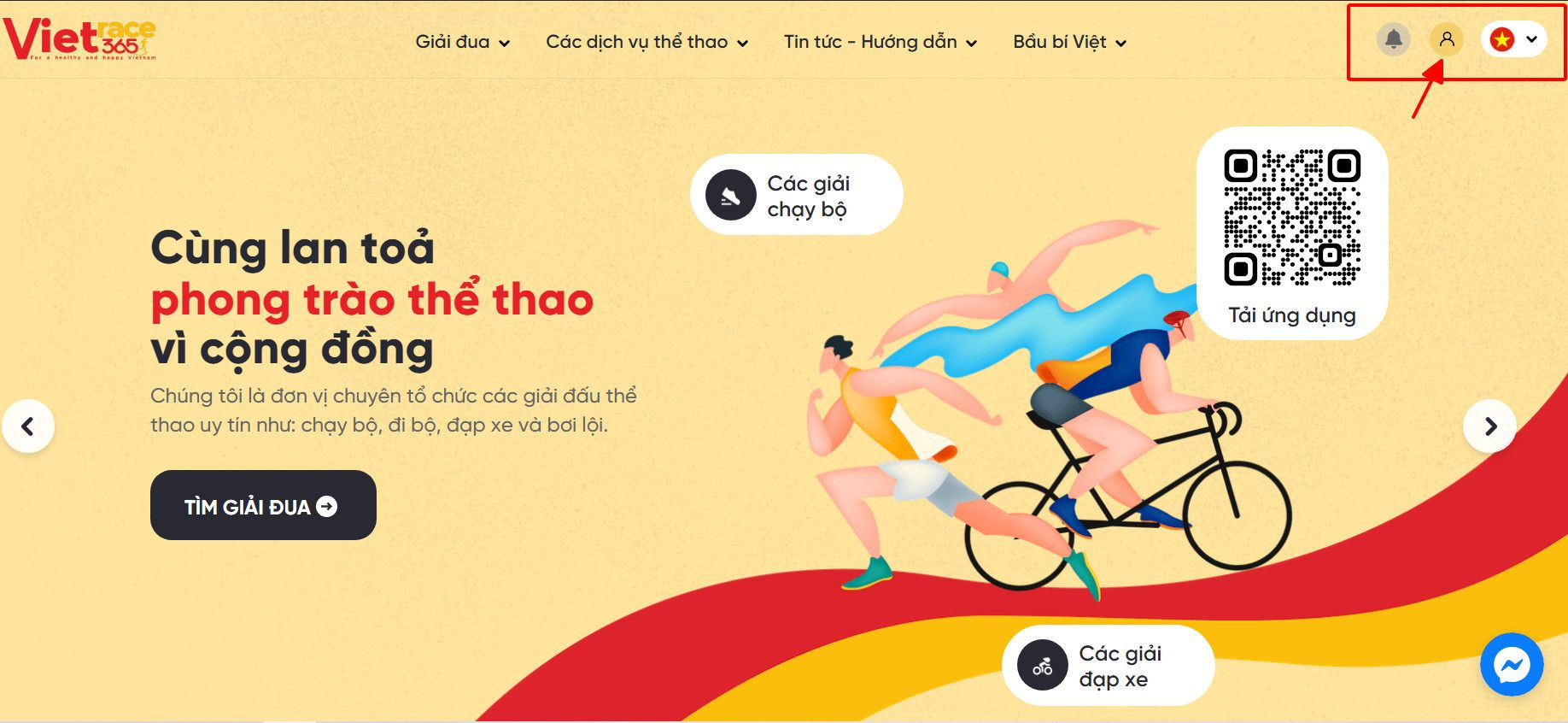
Bước 3:
Cách 1: Trường hợp bạn muốn đăng nhập qua tài khoản Facebook
Sau khi đã click vào ô hình đại diện, bạn hãy tiếp tục click ô “Login with facebook” như hướng dẫn dưới:
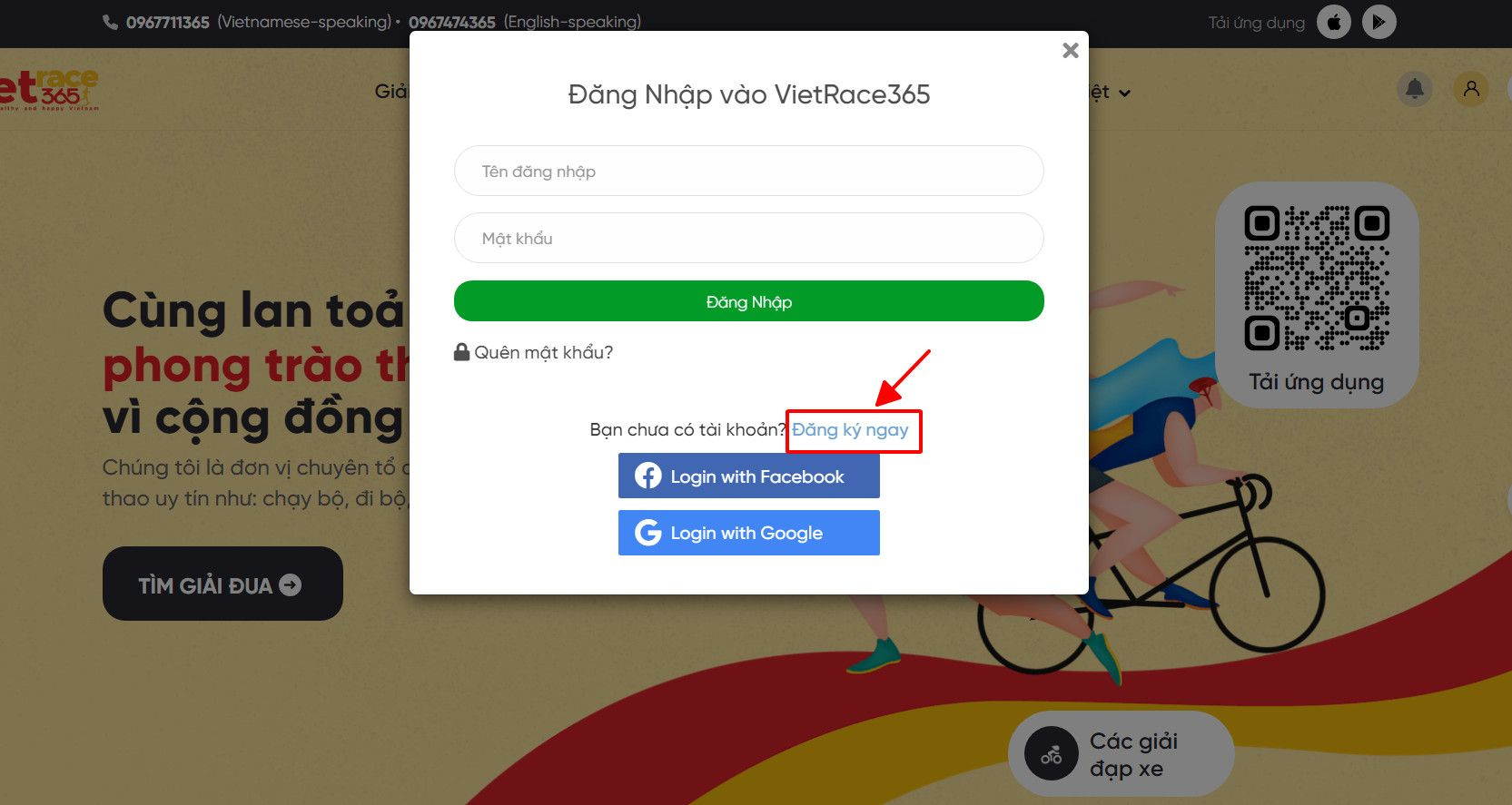
Sau đó một ô cửa sổ khác sẽ xuất hiện. Lúc này, bạn cần nhập email bạn dùng đăng nhập Facebook để được xác thực tài khoản.
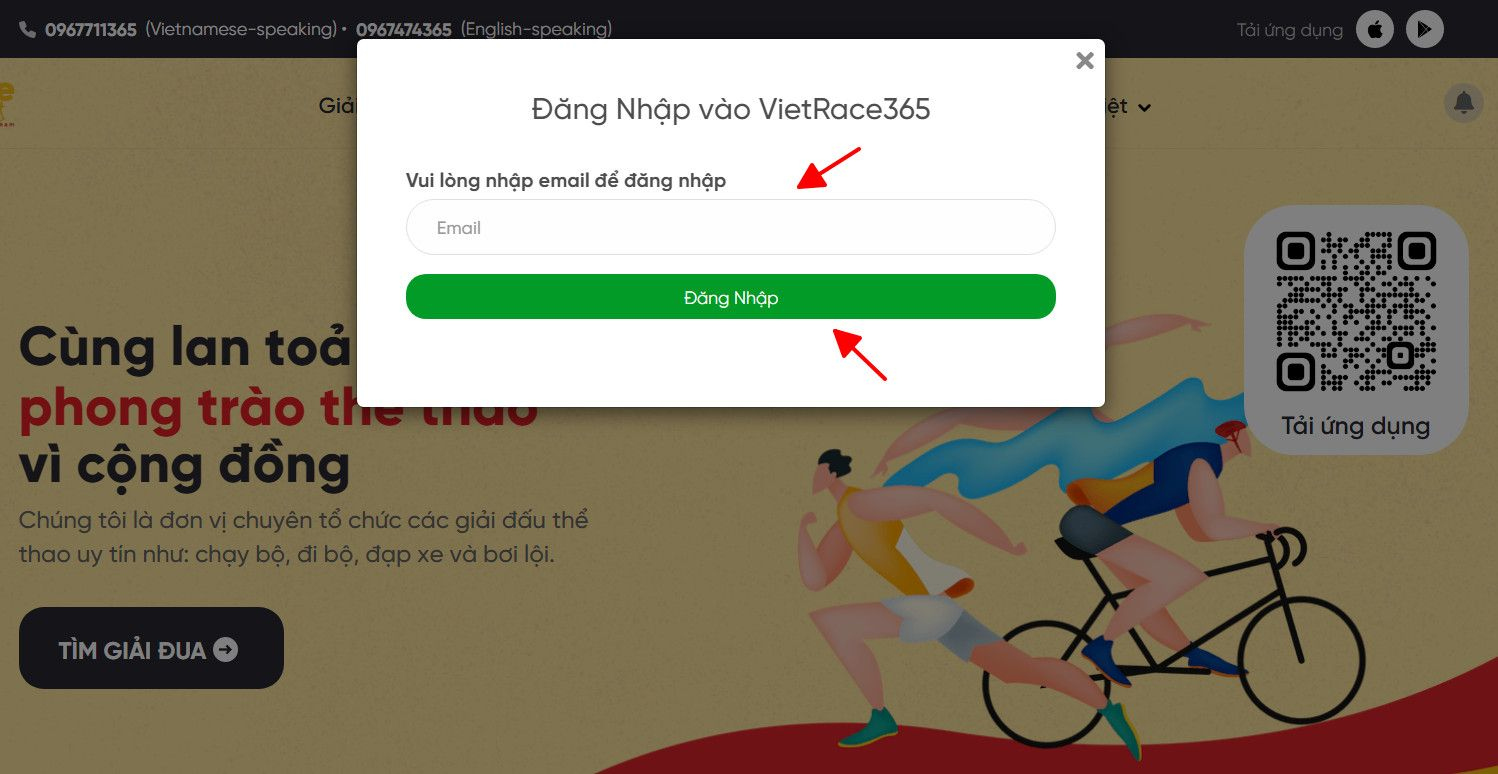
Sau khi đã nhập Email và nhấn “Đăng nhập”, bạn sẽ gặp thông báo thế này:
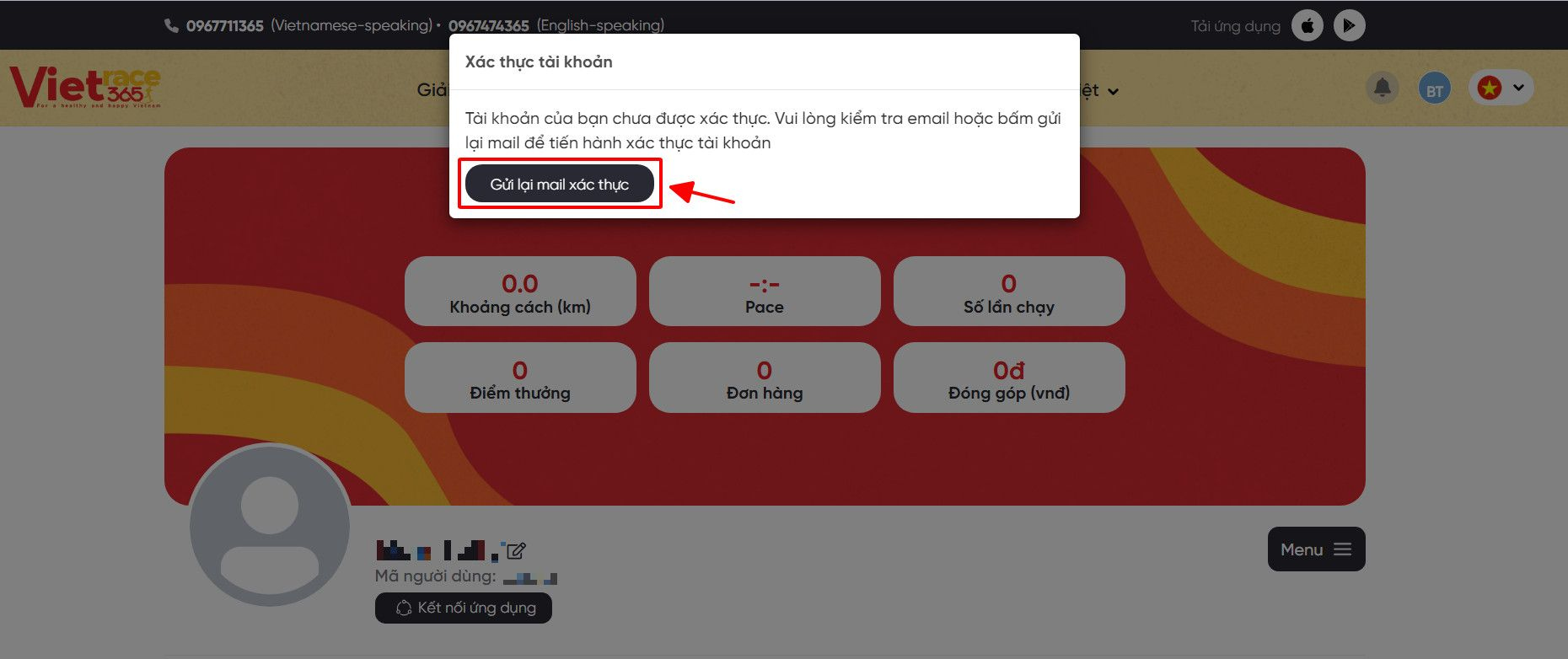
Khi đã click vào ô đó, bạn sẽ nhận được dòng thông báo như dưới đây:
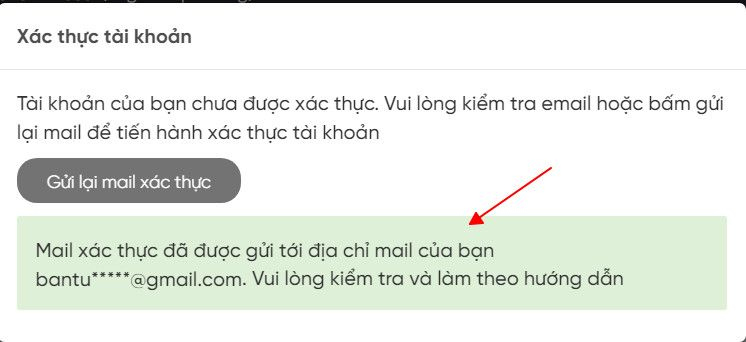
Bước 4: Vietrace365 sẽ gửi email xác thực đến bạn qua “Hộp thư đến". Lưu ý nếu không tìm thấy email trong “Hộp thư đến” thì bạn hãy tìm email xác thực trong mục “Thư rác” nhé!
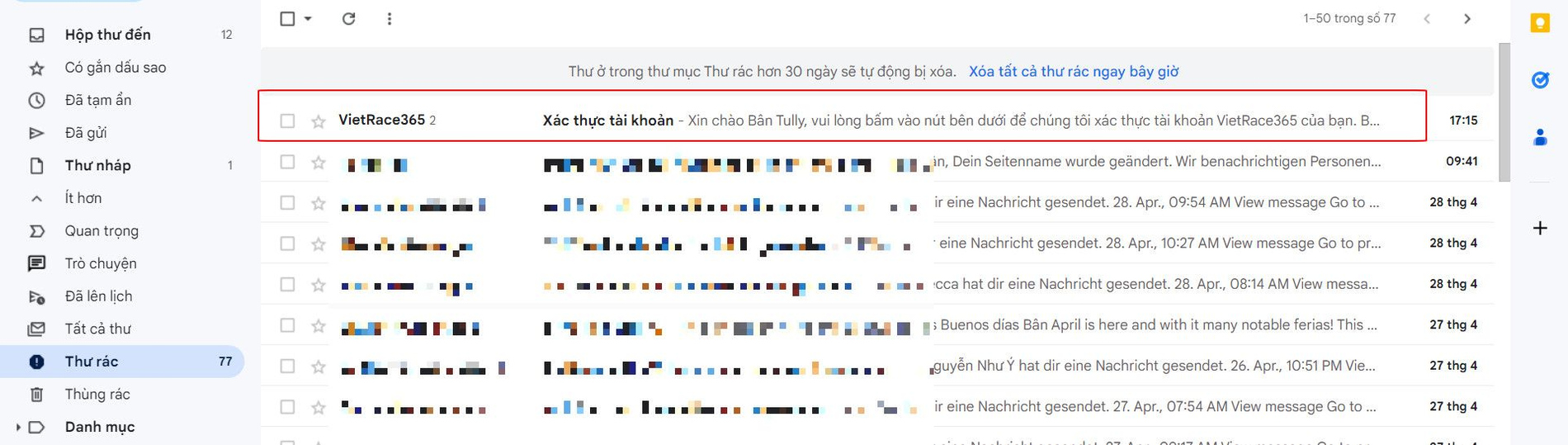
Lúc này bạn hãy click vào "Bấm để xác thực".
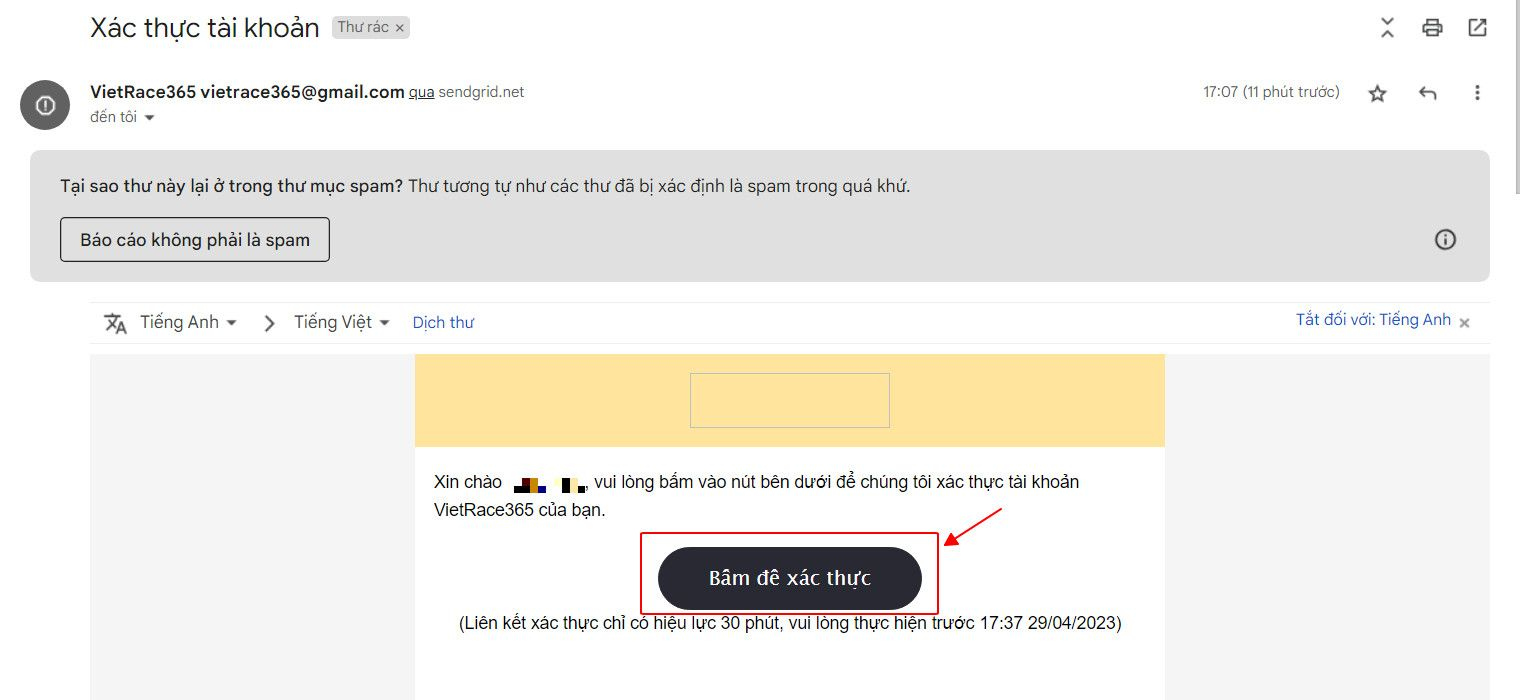
Sau khi đã xác thực tài khoản thành công, bạn sẽ được vào trang chủ Vietrace365. Lúc này, để kiểm tra tài khoản của mình đã đăng ký thành công chưa, bạn hãy click vào trang cá nhân của mình.
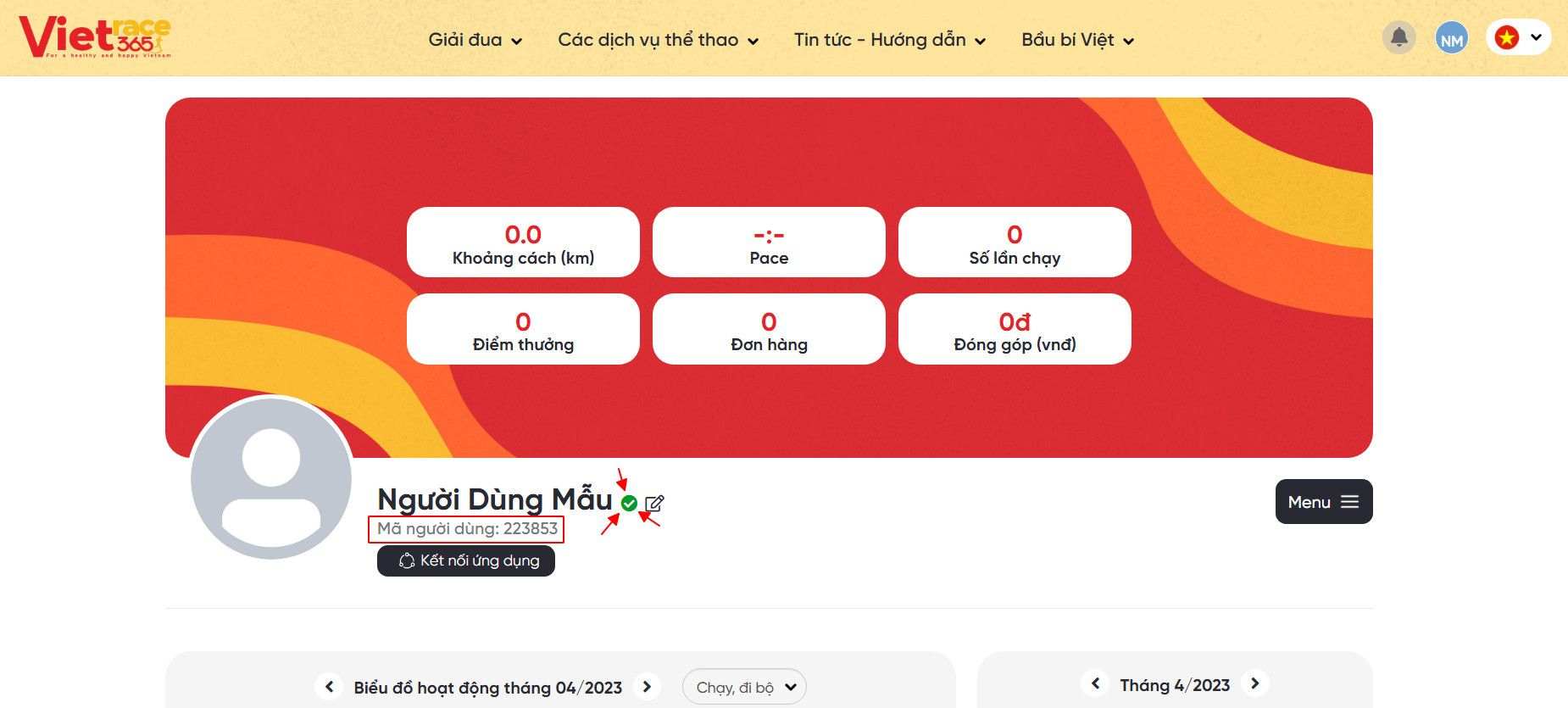
Bạn sẽ được dấu tick xanh bên cạnh Họ tên và được cung cấp Mã người dùng như hình trên.
Chúc mừng bạn! Vậy là bạn đã đăng ký tài khoản Vietrace365 thành công rồi đó!
Cách 2: Trường hợp bạn muốn đăng nhập qua tài khoản Google
Sau khi đã click vào ô hình đại diện, bạn hãy tiếp tục click ô “Login with Google” như hướng dẫn dưới:
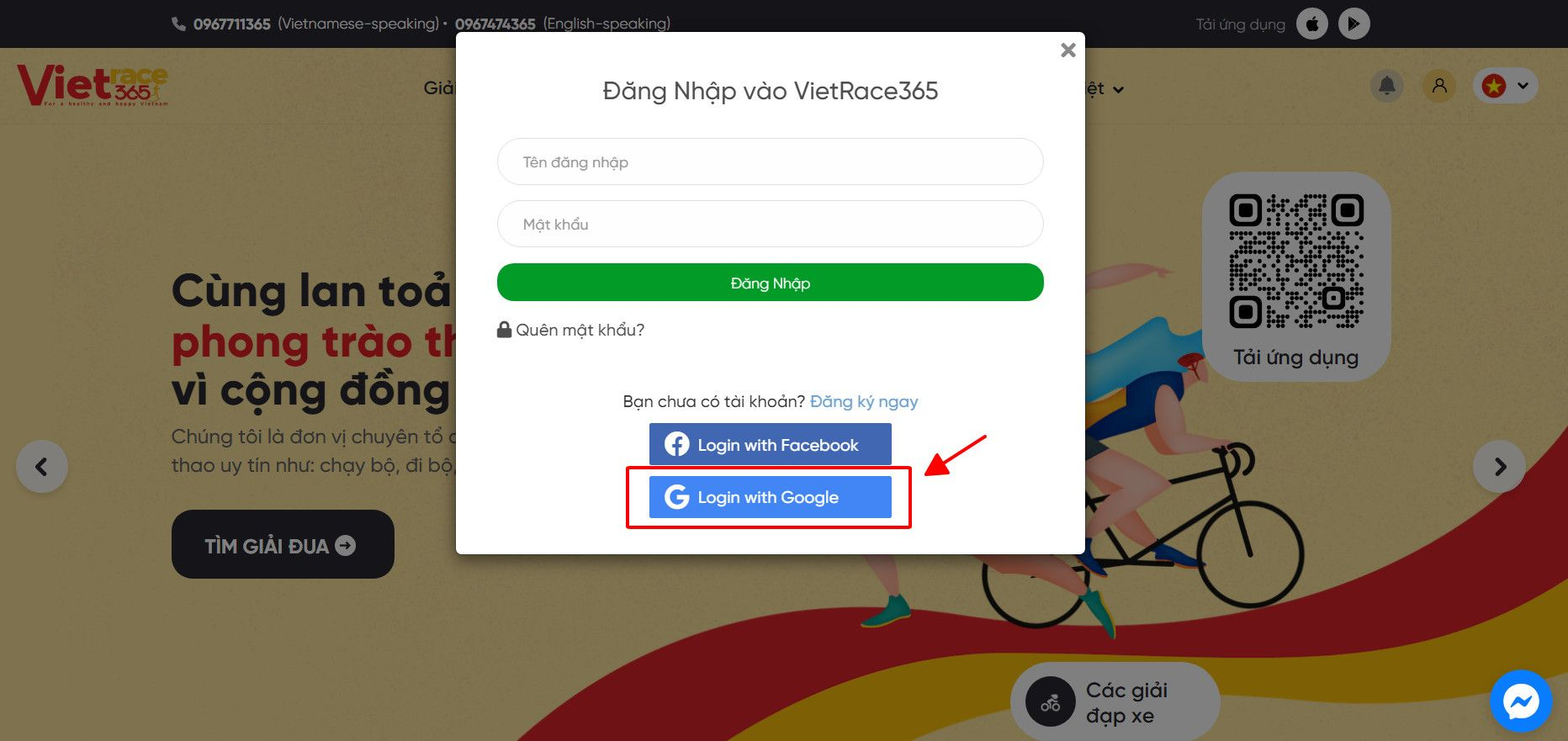
Sau khi click vào ô “Log in with Google”, bạn sẽ thấy được một cửa sổ như sau (Nếu bạn chưa đăng nhập sẵn tài khoản Google trên máy).
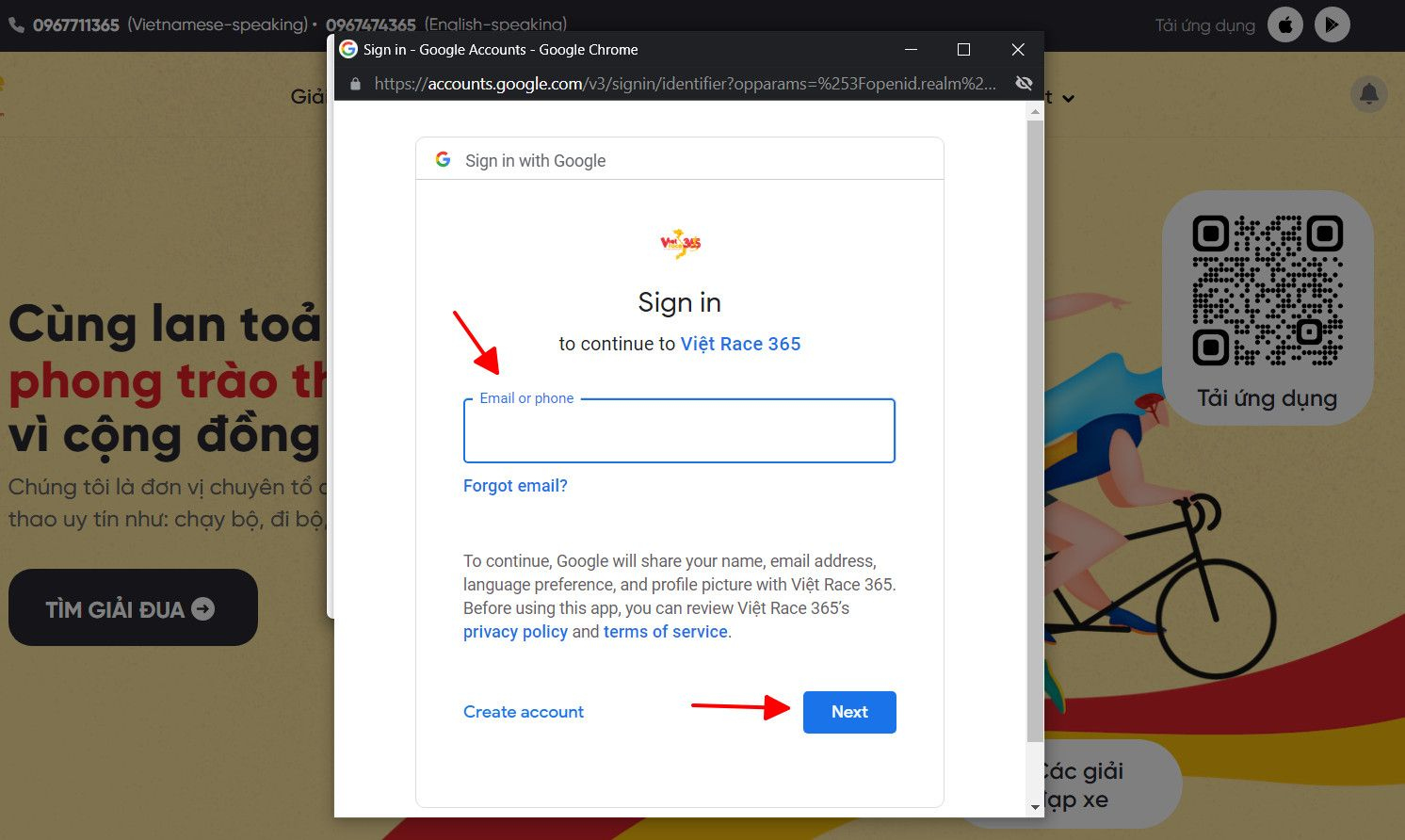
Hãy điền email Google sẵn có của bạn vào mục “Email or phone” nhé. Sau khi đã điền xong, ta sẽ tiếp tục click “Next” để nhập mật khẩu và đăng nhập vào tài khoản Google của bạn.
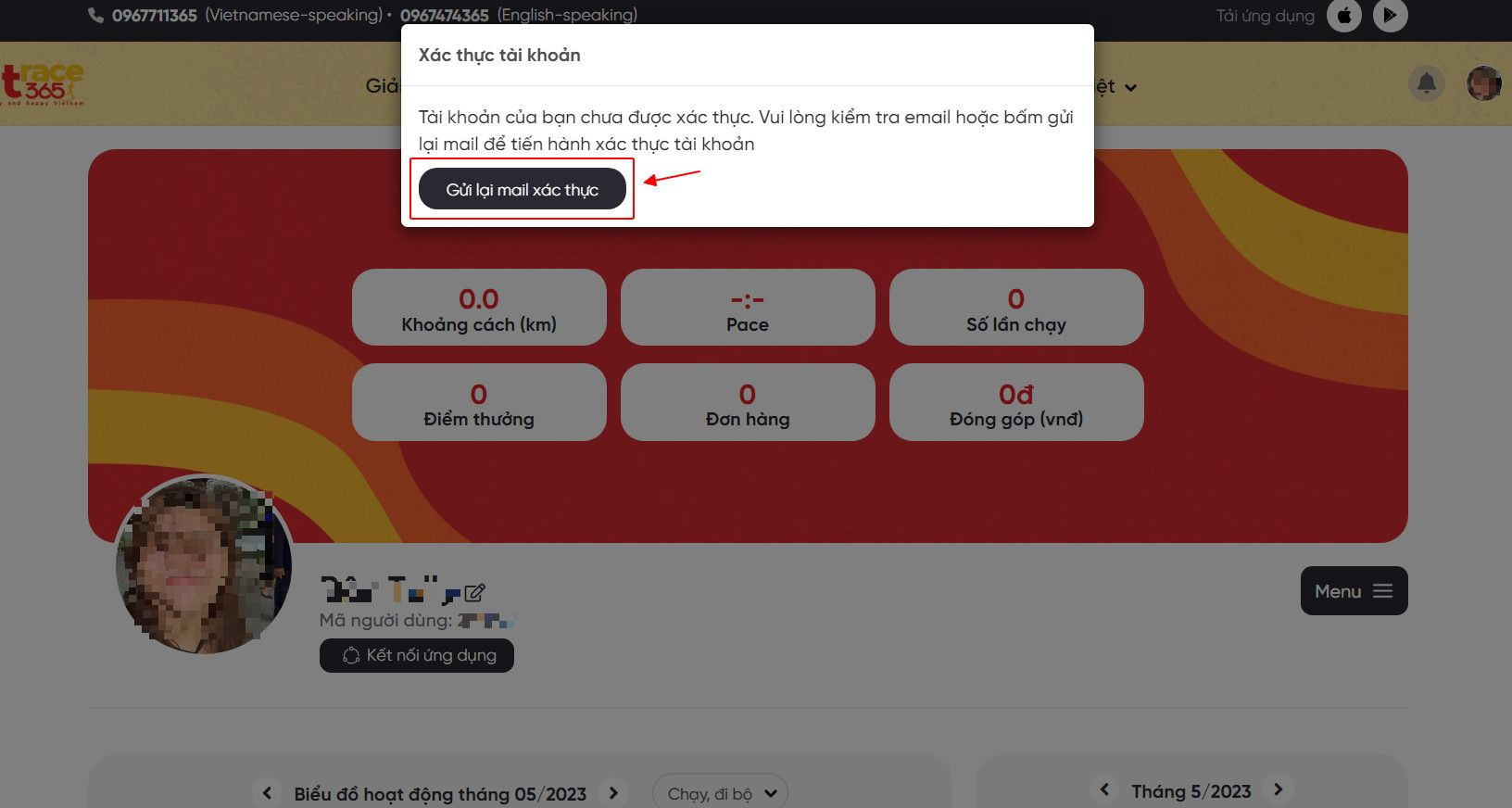
Lúc này, mặc dù tài khoản đăng nhập qua Google của bạn đã được tạo trên Vietrace365, bạn cần thực hiện tiếp một bước quan trọng nữa: Xác thực email.
Bạn hãy click vào ô “Gửi lại email xác thực” và các bước kiểm tra xác thực tiếp theo hoàn toàn giống ở cách trên (đăng nhập qua Login with facebook).
Cách 3: Trường hợp bạn muốn đăng ký tài khoản bằng email
Khi đã click vào ô hình đại diện, bạn cần click vào chữ “Đăng ký ngay".
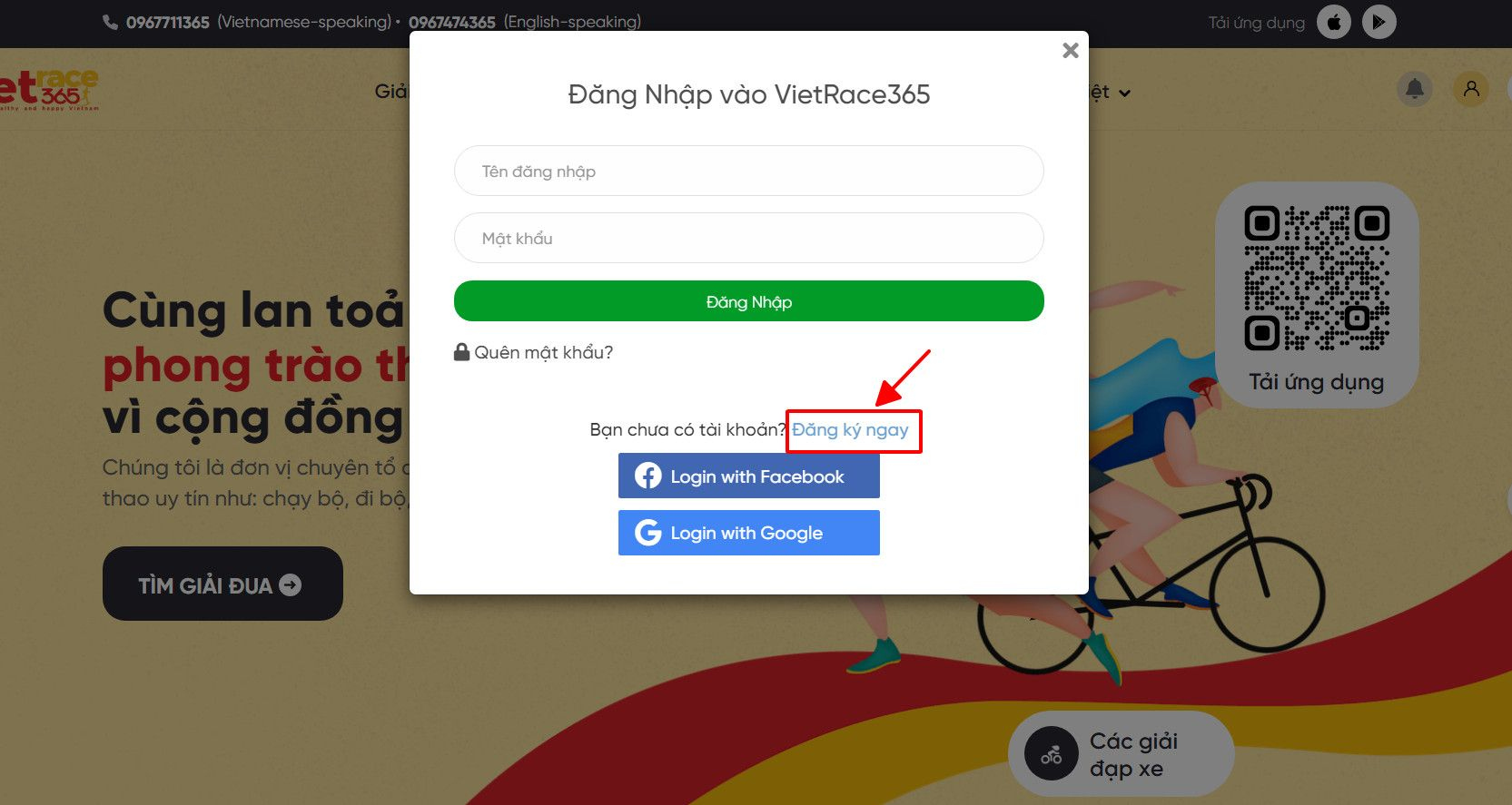
Sau đó hãy điền thông tin như form (lưu ý email đã đăng nhập hoặc tên người dùng đã có trên hệ thống sẽ báo là đã tồn tại).
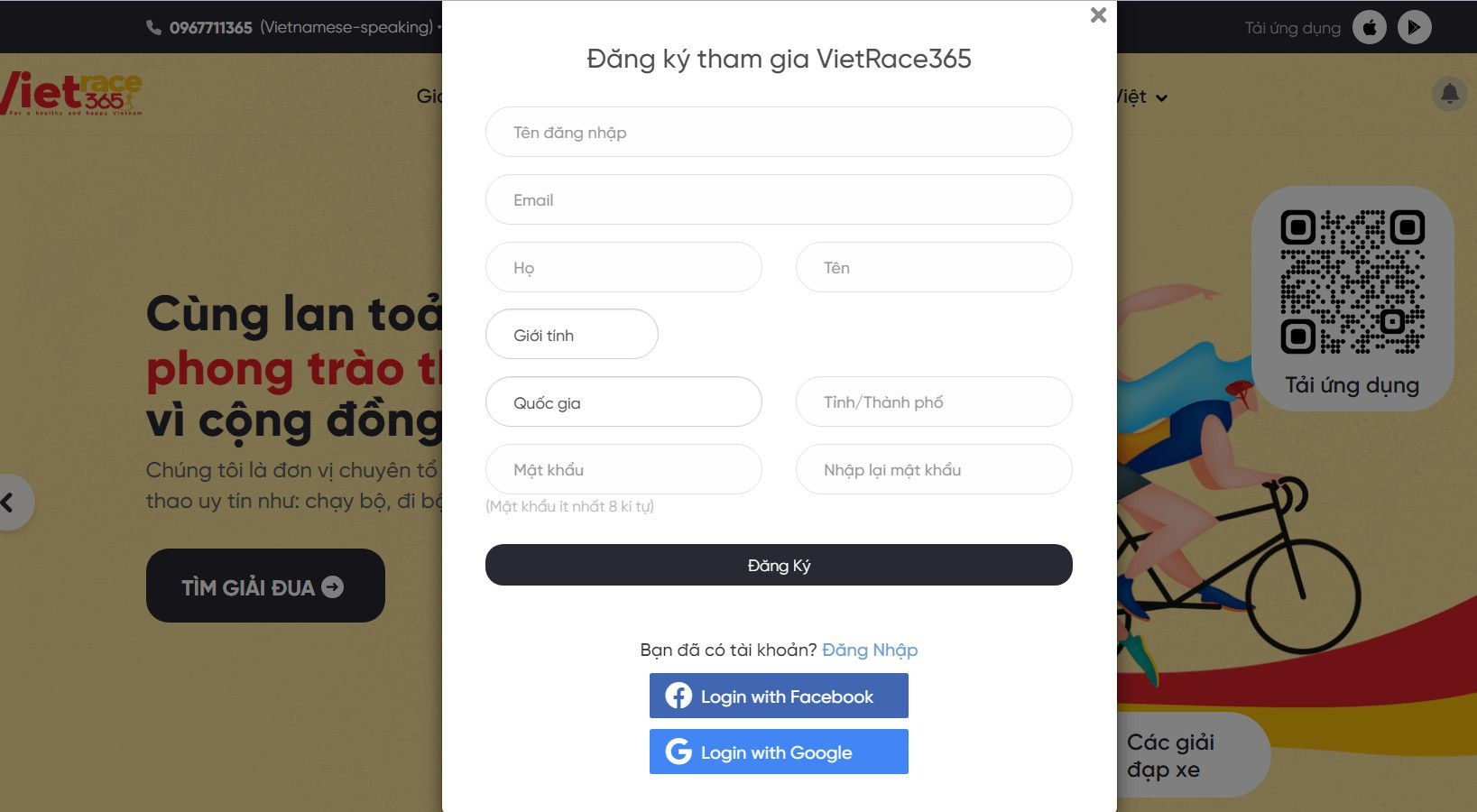
Sau khi đã điền đầy đủ thông tin, bạn sẽ được đưa đến trang cá nhân của mình như thế này. Điều bạn cần làm bây giờ là hãy click vào ô “Gửi lại mail xác thực”.
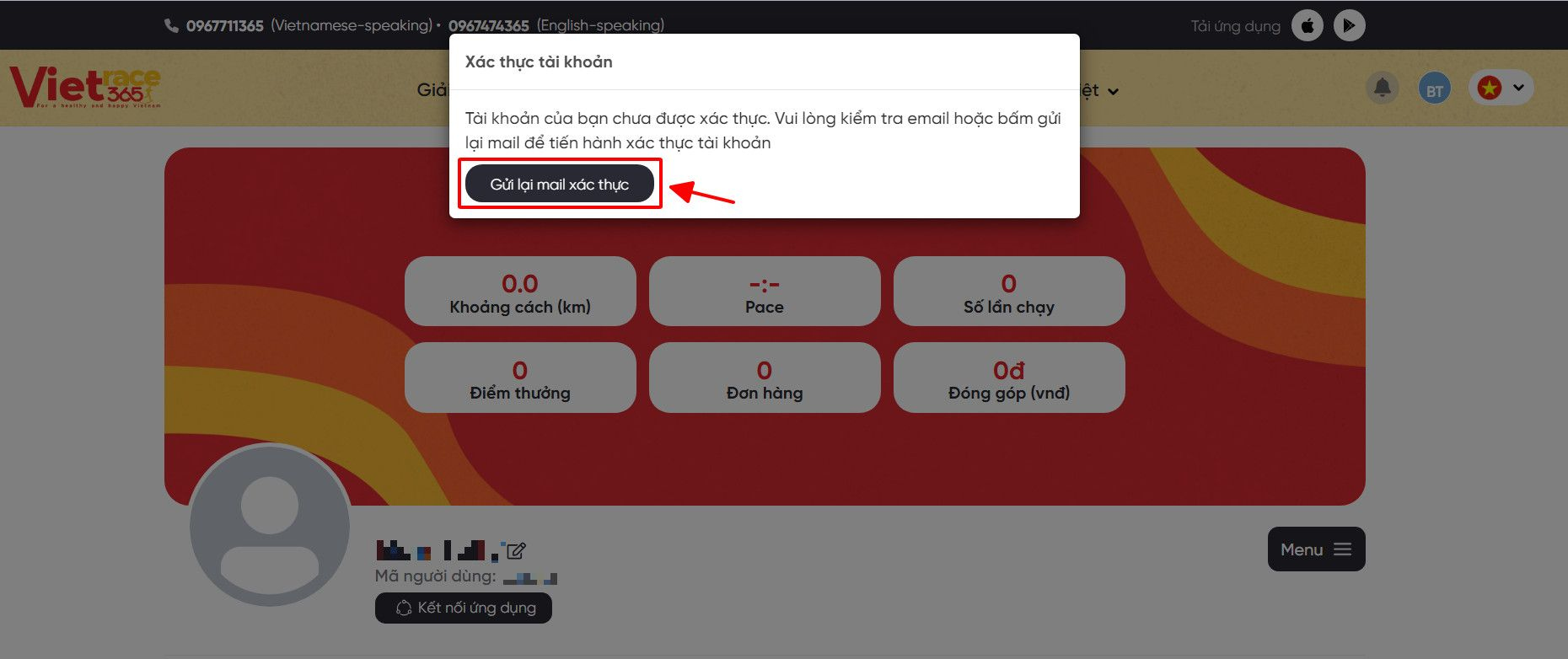
Các bước kiểm tra xác thực tiếp theo hoàn toàn giống ở trên (với hình thức “Login with Facebook” và “Login with Google”).
B. ĐĂNG KÝ GIẢI CHẠY TẠI VIETRACE365.VN
Chọn giải bạn muốn đăng ký
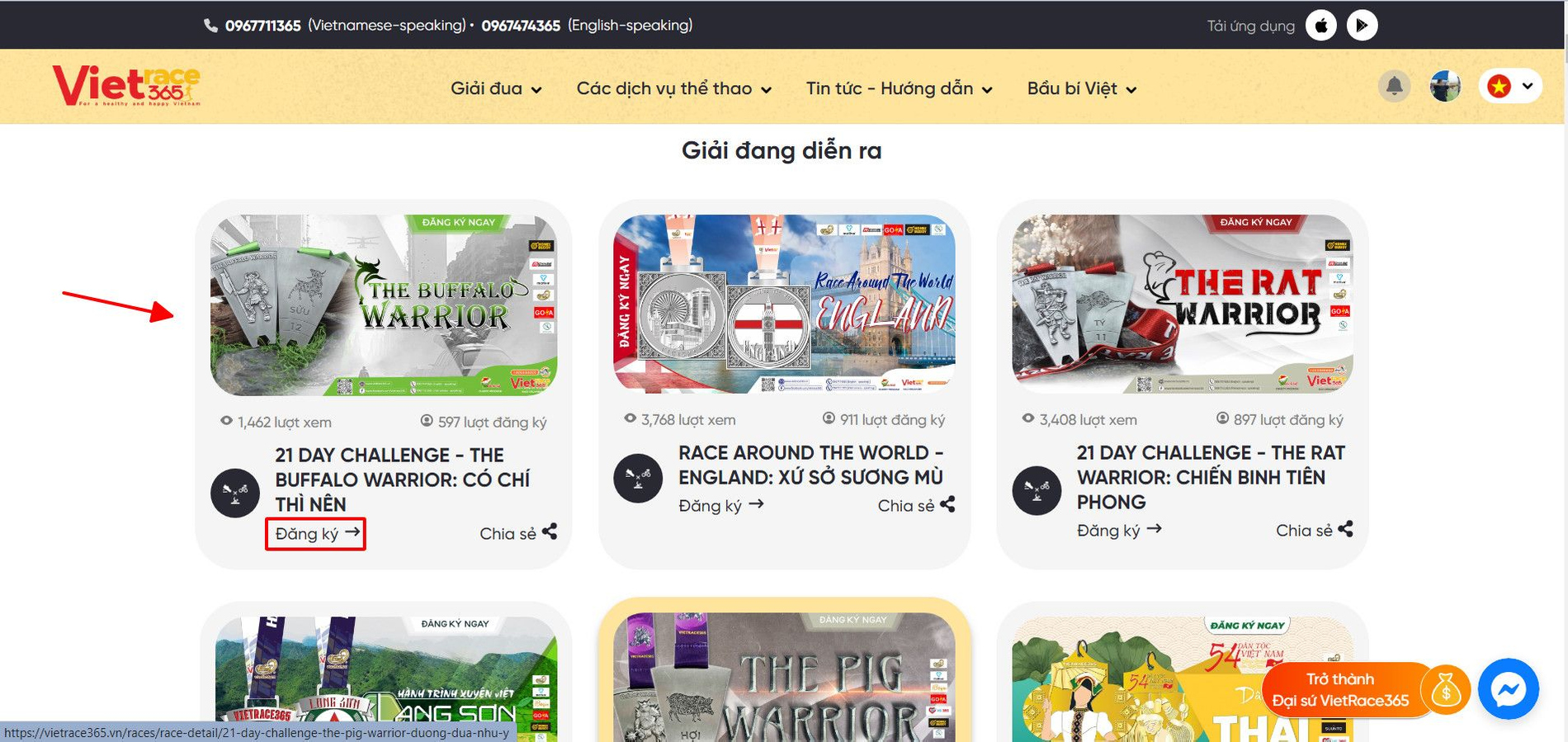
Click chọn "Đăng ký"
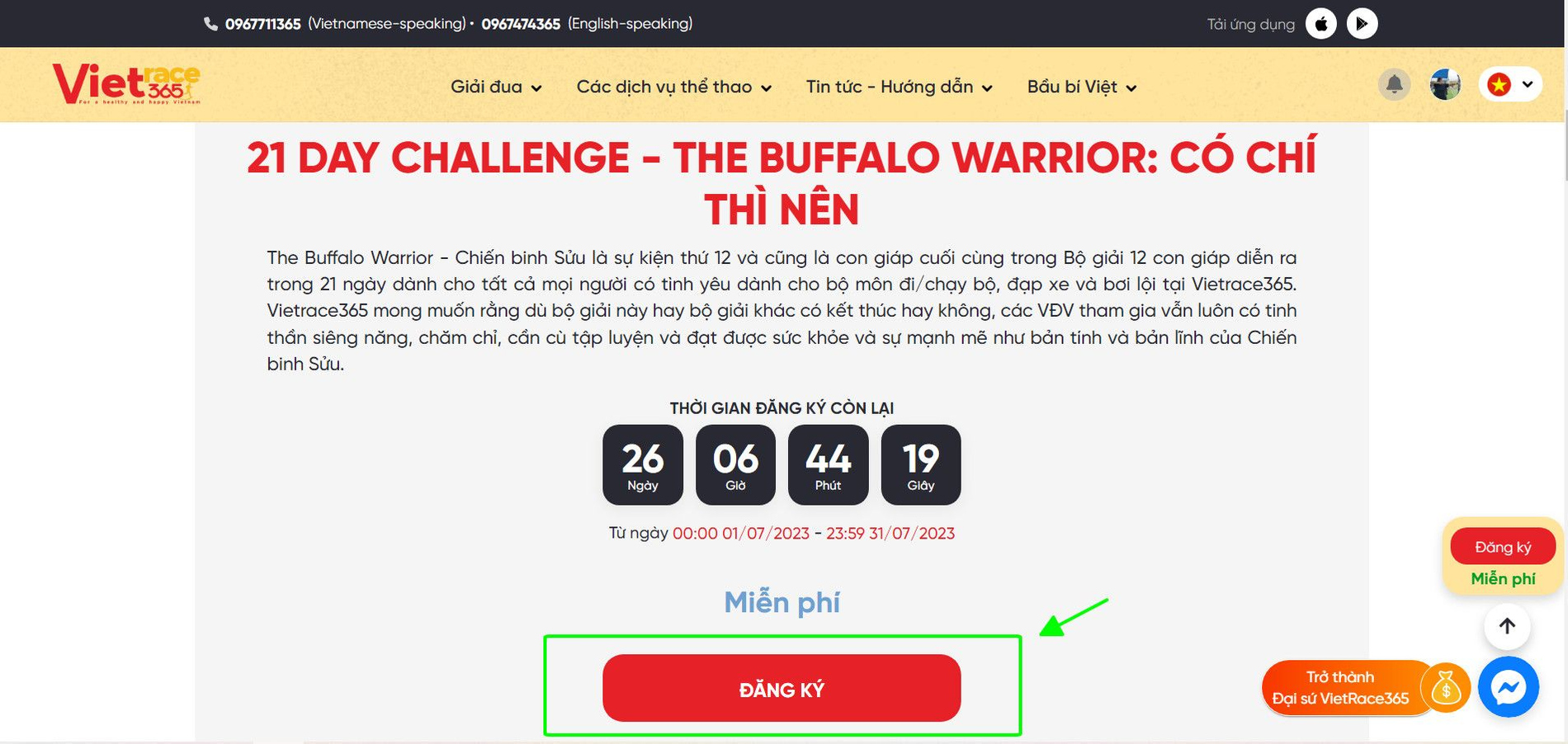
Chọn cự ly phù hợp cho bạn
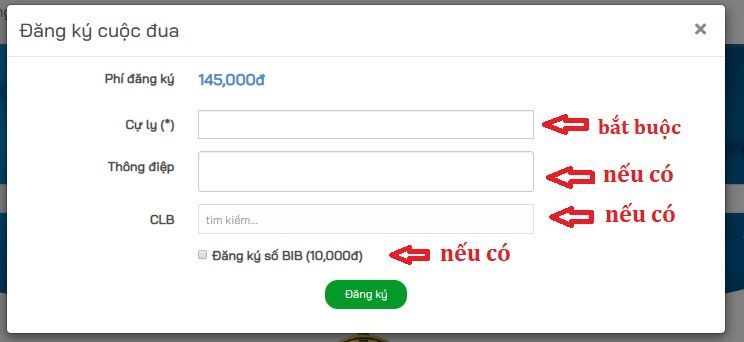
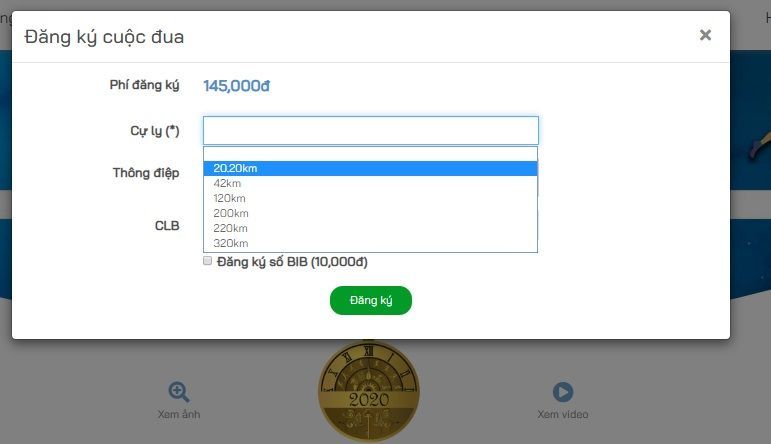
Nhập địa chỉ giao hàng của bạn, sau khi bạn hoàn thành chúng tôi sẽ gửi huy chương về theo địa chị bạn cung cấp.
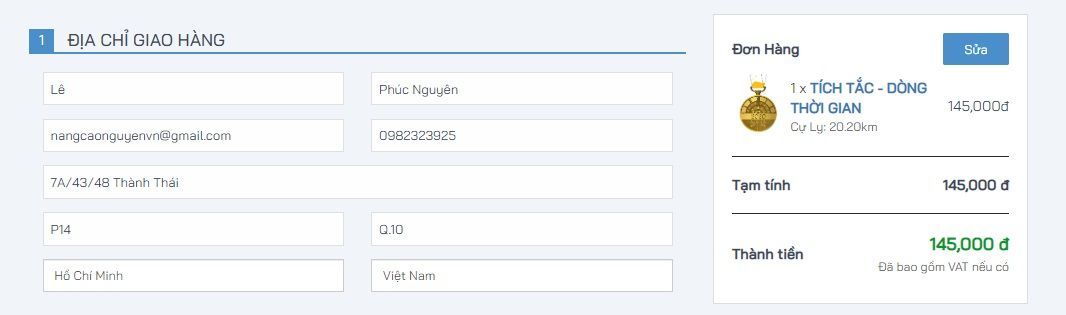
Có 4 hình thức thanh toán, bạn lựa chọn 1 trong 4 các hình thức sau để thanh toán nhé
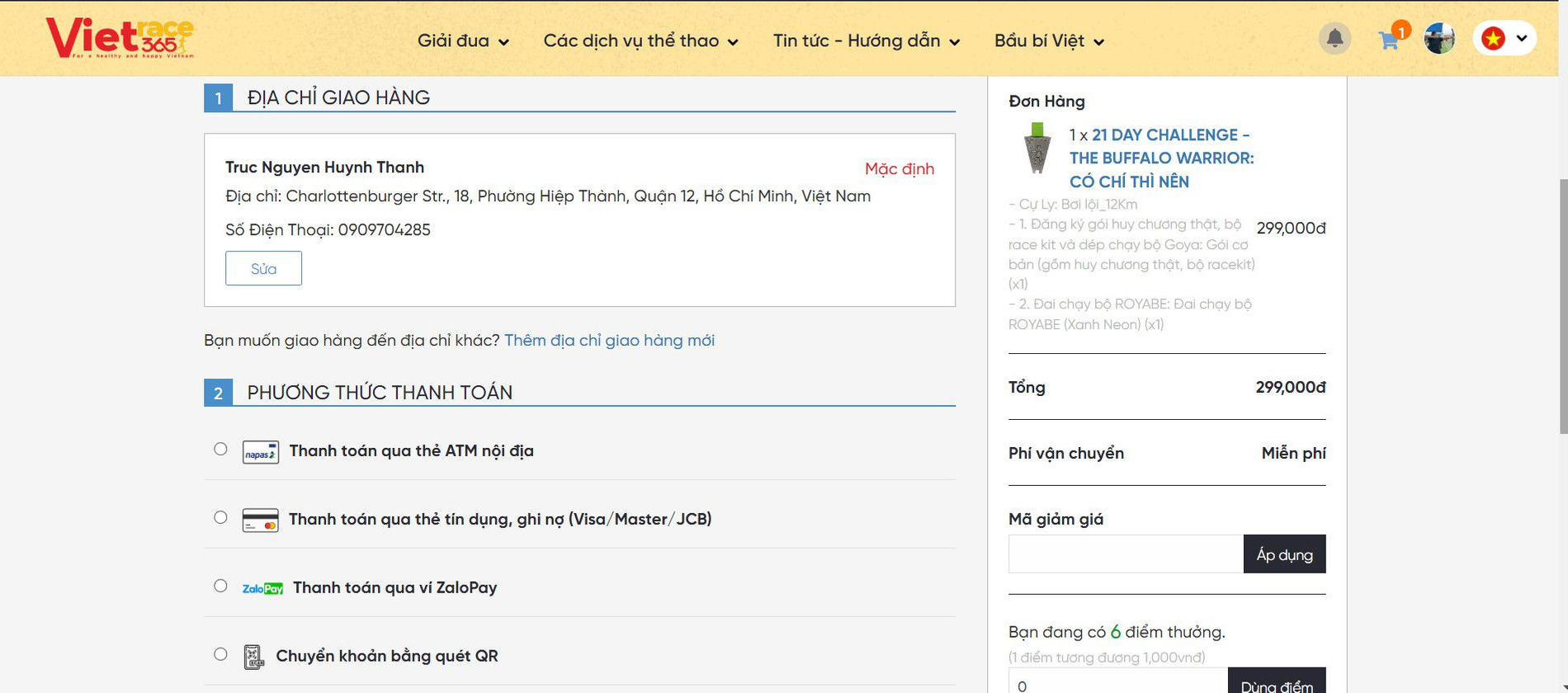
Hình thức 1: Tự chuyển khoản qua ngân hàng
Với hình thức này bạn có thể chuyển khoản qua số tài khoản sau:
Ngân hàng VietComBank: số TK 9938707960 - Lê Thị Trà Châu (chi nhánh Hồ Chí Minh)
>>> Bạn lưu ý, nội dung chuyển khoản bạn tuân theo cú pháp: Mã đơn hàng_Họ tên_Số ĐT của bạn nhé (Ví dụ: 564871 Nguyen Van A 098475152620)
Tiếp theo giao diện sẽ xuất hiện trang hoàn tất đơn hàng.
Bạn tiến hành chuyển khoản internet banking hoặc ATM
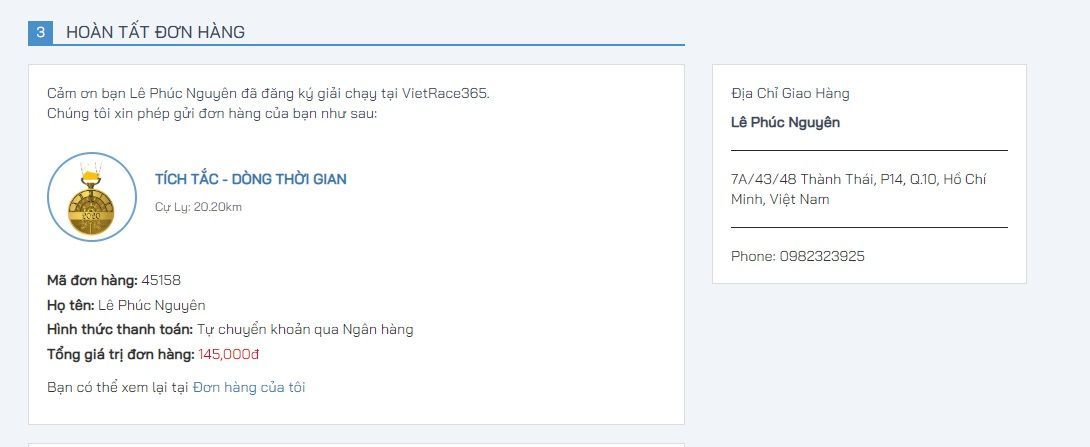
Bạn sẽ nhận được thông báo thanh toán trong mail. Hoặc bạn vào “Đơn hàng” trong trang quản trị cá nhân của bạn trên vietrace365.vn để kiểm tra trạng thái đơn hàng.

Hình thức 2: Chọn thanh toán trực tuyến bằng thẻ nội địa, Visa/Master/JCB qua công OnePay
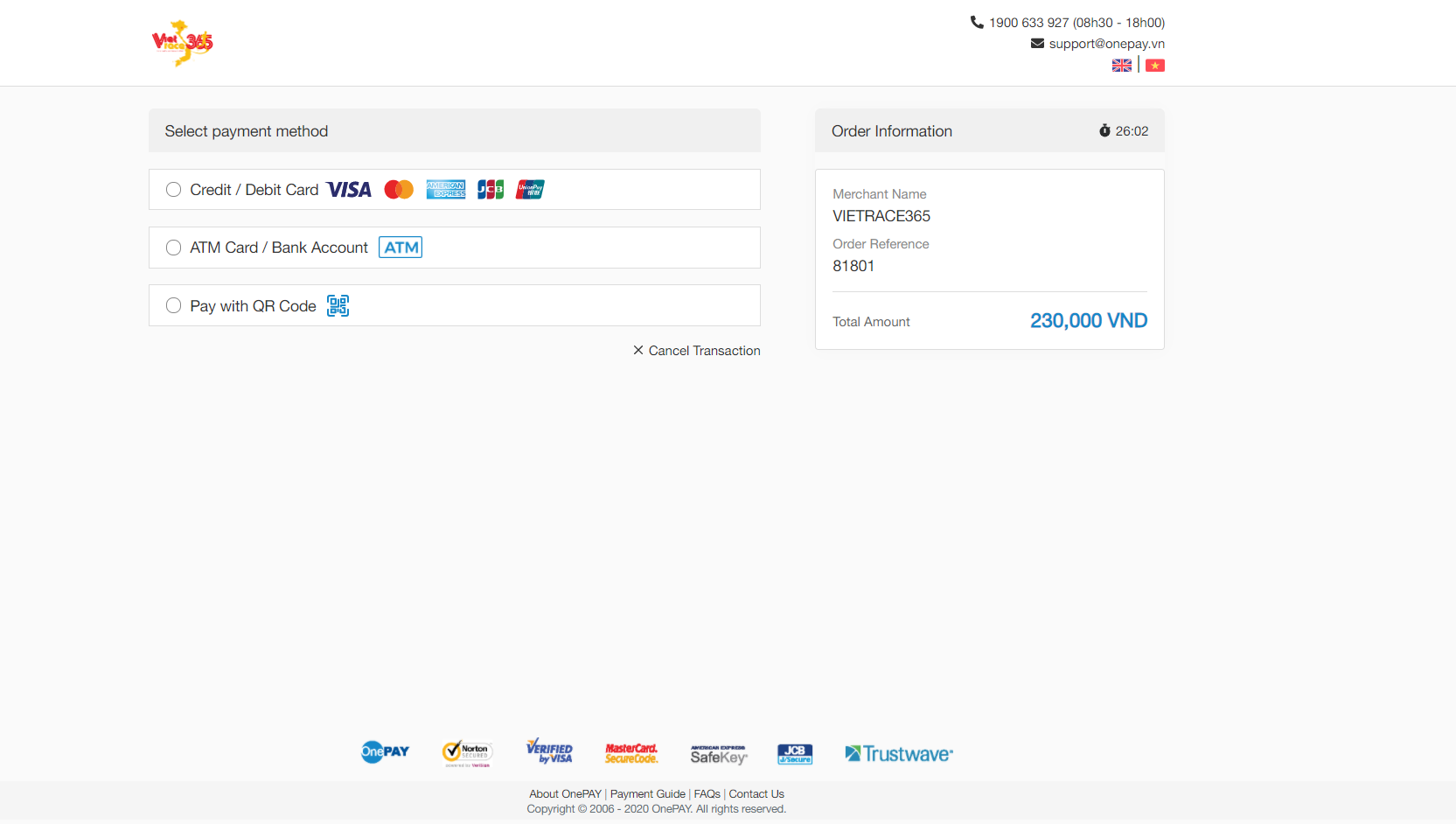
Sau đó bạn click chọn “ĐẶT MUA”.
Giao diện sẽ chuyển sang cổng của OnePay sau đó chọn một trong ba lựa chọn sau:
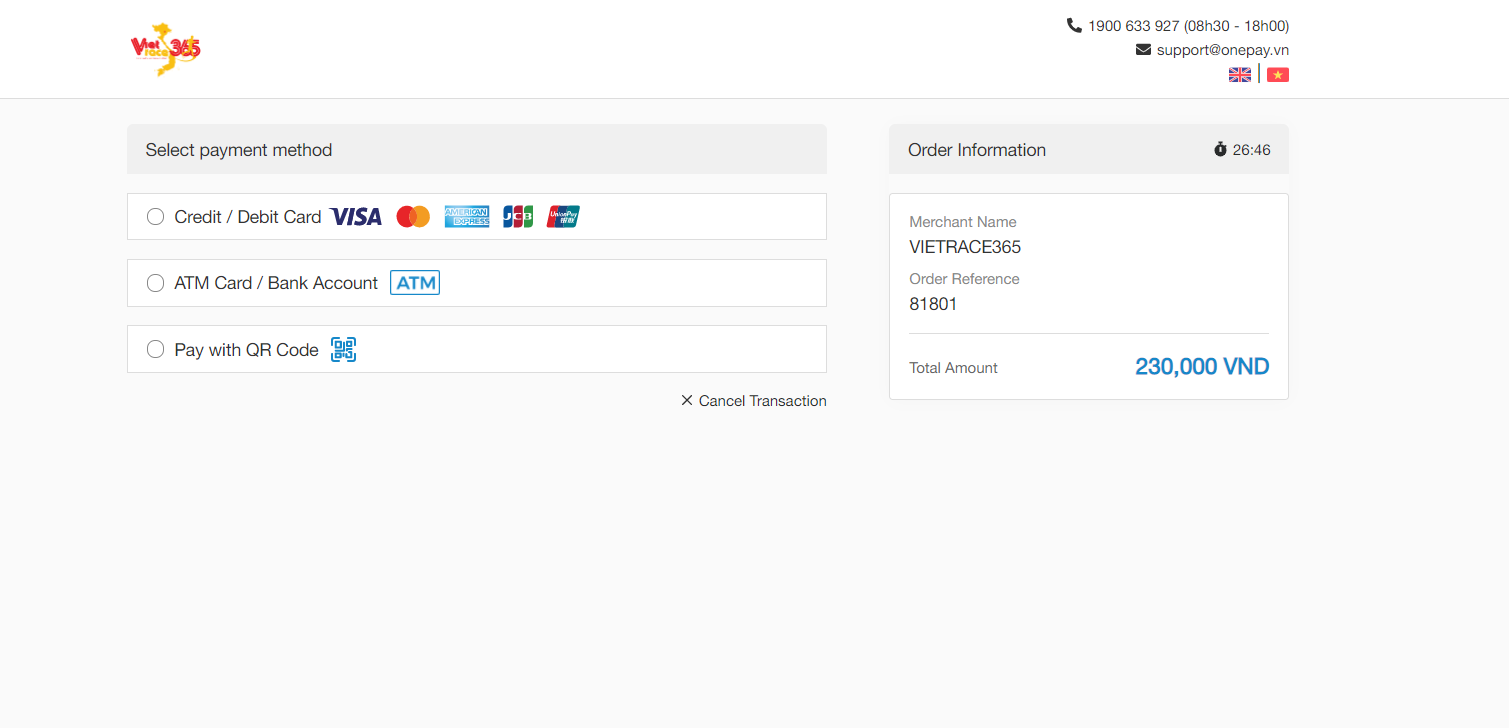
1. Nếu bạn click chọn Credit/Debit Visa, giao diện bên dưới sẽ hiện ra để bạn nhập thông tin cá nhân theo yêu cầu:
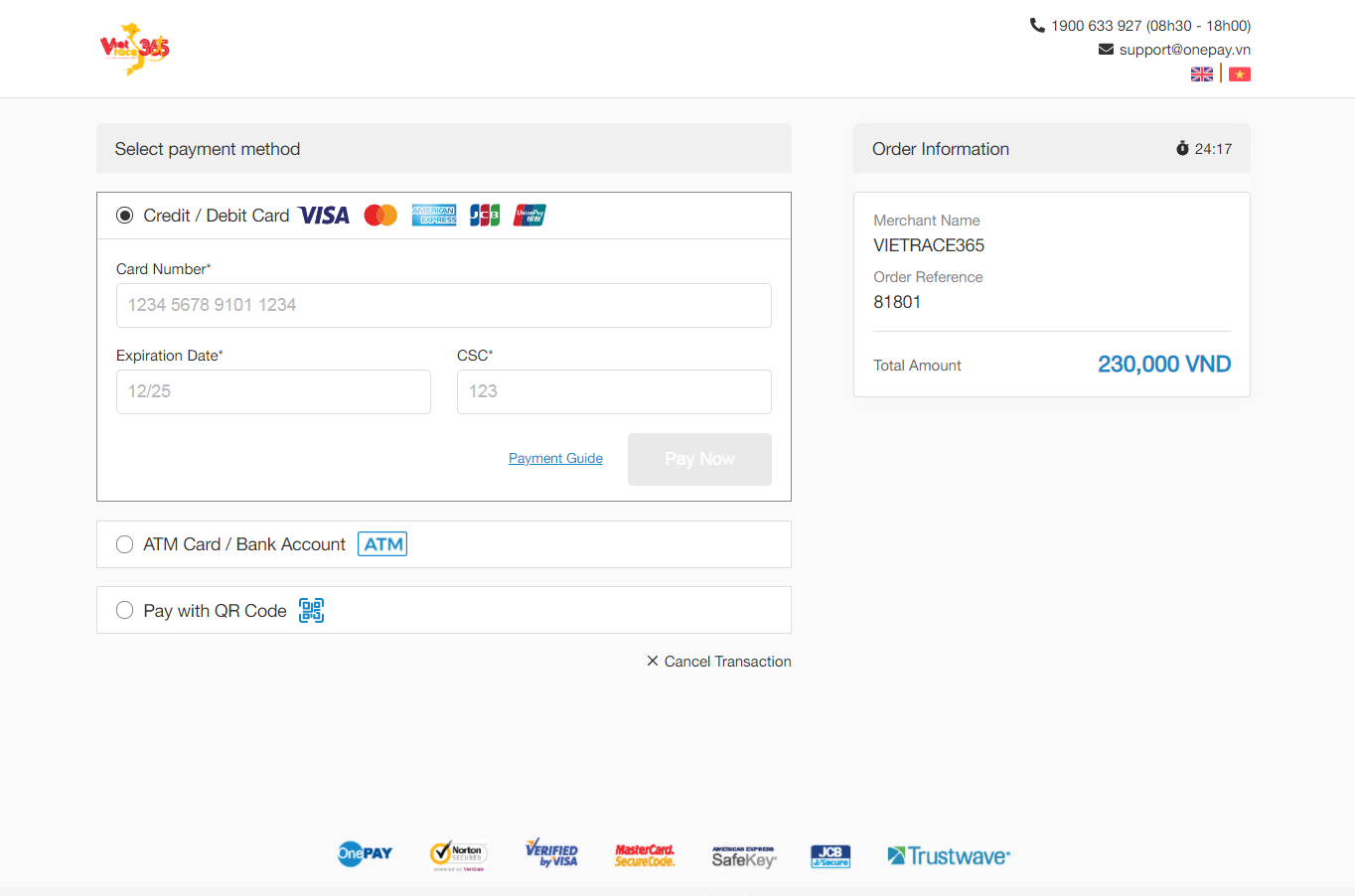
Sau đó click vào paynow
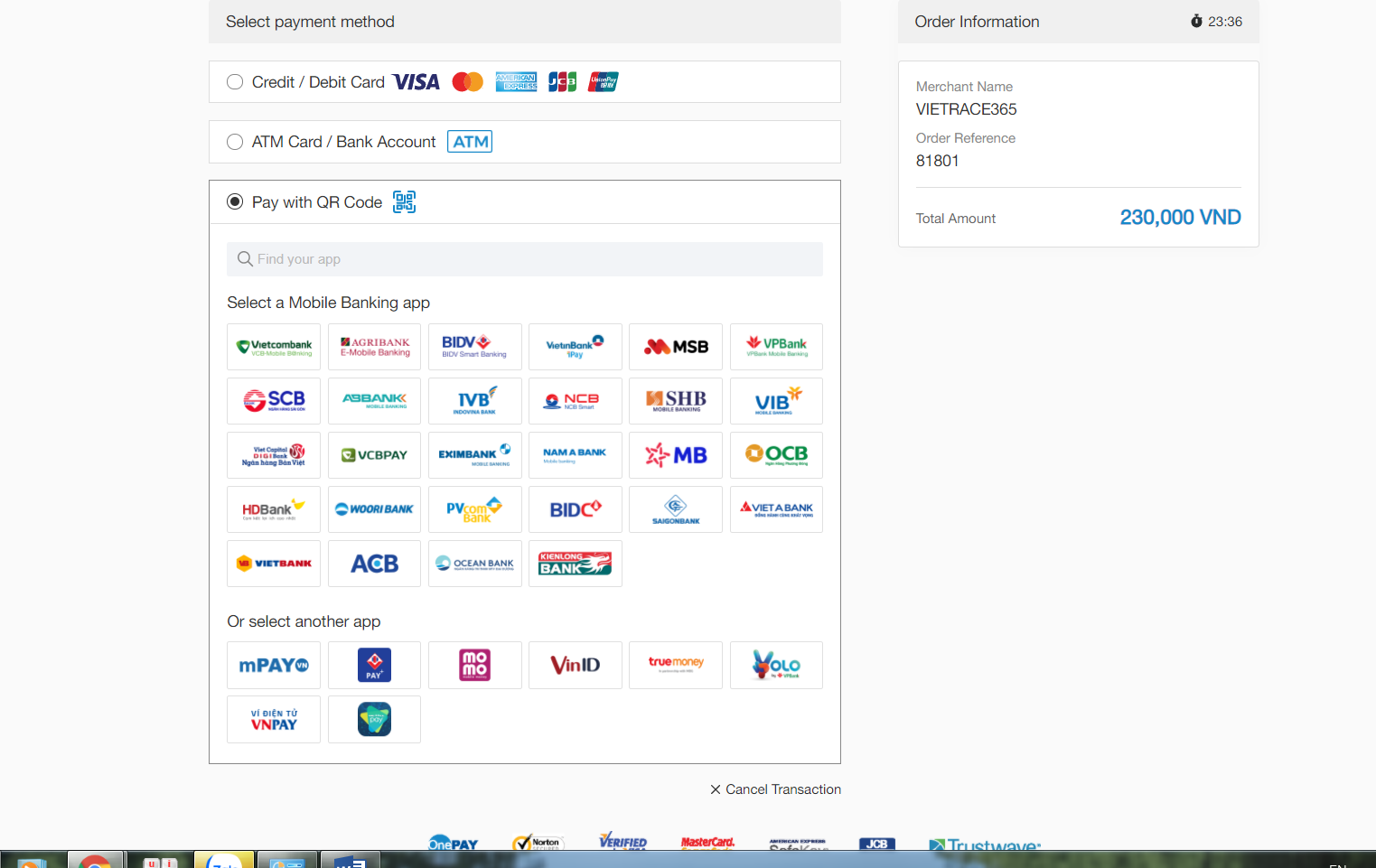
2. Nếu bạn chọn ATM Card/ Bank Account, giao diện sẽ xuất hiện như bên dưới, bạn click chọn ngân hàng và điền đầy đủ thông tin theo yêu cầu sau đó tiến hành thanh toán. 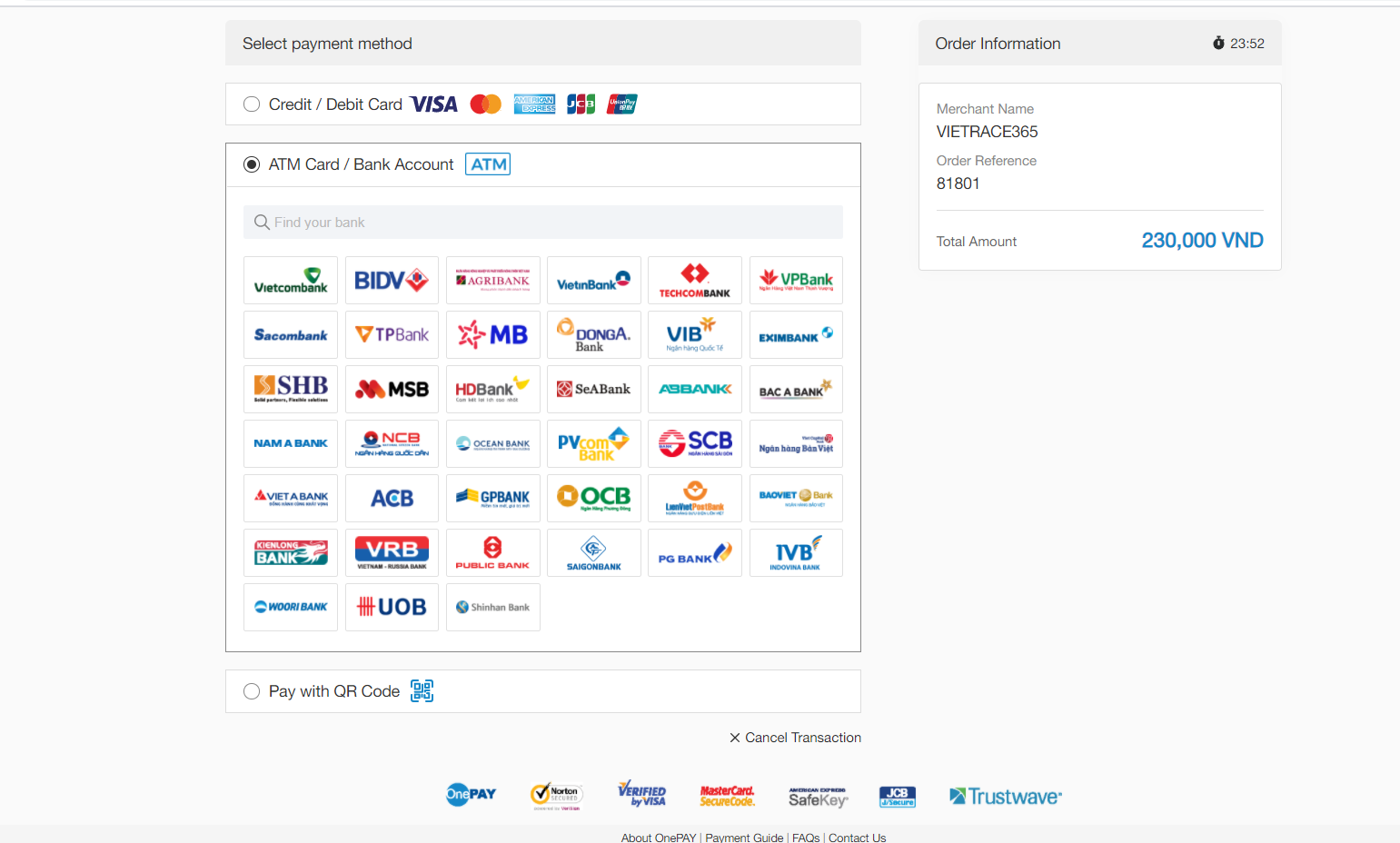
3. Pay with QR code, bạn chọn App của ngân hàng bạn đang sử dụng và tiến hành scan mã QR được cấp.
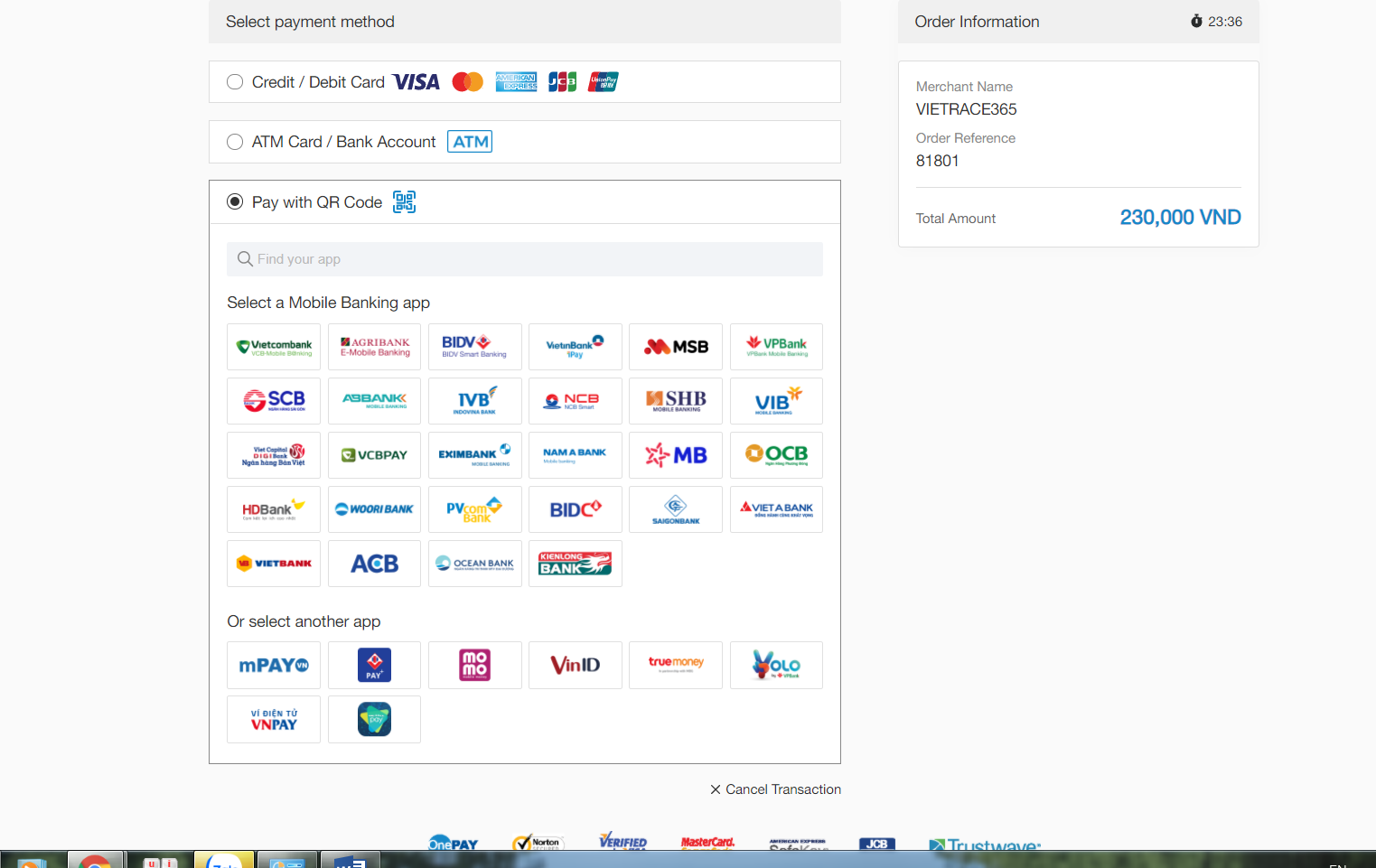 Trường hợp bạn bị giá đoạn tại đây thì trạng thái đơn hàng sẽ báo là hết hạn. Bạn sẽ không thanh toán lại được. Đến đây bạn có 2 cách để hoàn thành nó
Trường hợp bạn bị giá đoạn tại đây thì trạng thái đơn hàng sẽ báo là hết hạn. Bạn sẽ không thanh toán lại được. Đến đây bạn có 2 cách để hoàn thành nó
Cách 1: Bạn chuyển sang hình thức 1 là tự chuyển khoản qua ngân hàng, bạn note cú pháp như yêu cầu, nhận được chuyển khoản chúng tôi sẽ kích hoạt giải cho bạn.
Cách 2: Bạn vào “Đơn hàng” trên trang quản trị cá nhân của mình tại vietrace365.vn và thao tác xóa đơn hàng và thao tác tạo giải lại.
HÌNH THỨC 3 : Thanh toán qua vì MoMo
Với hình thức này bạn đã có tài khoản của MoMo
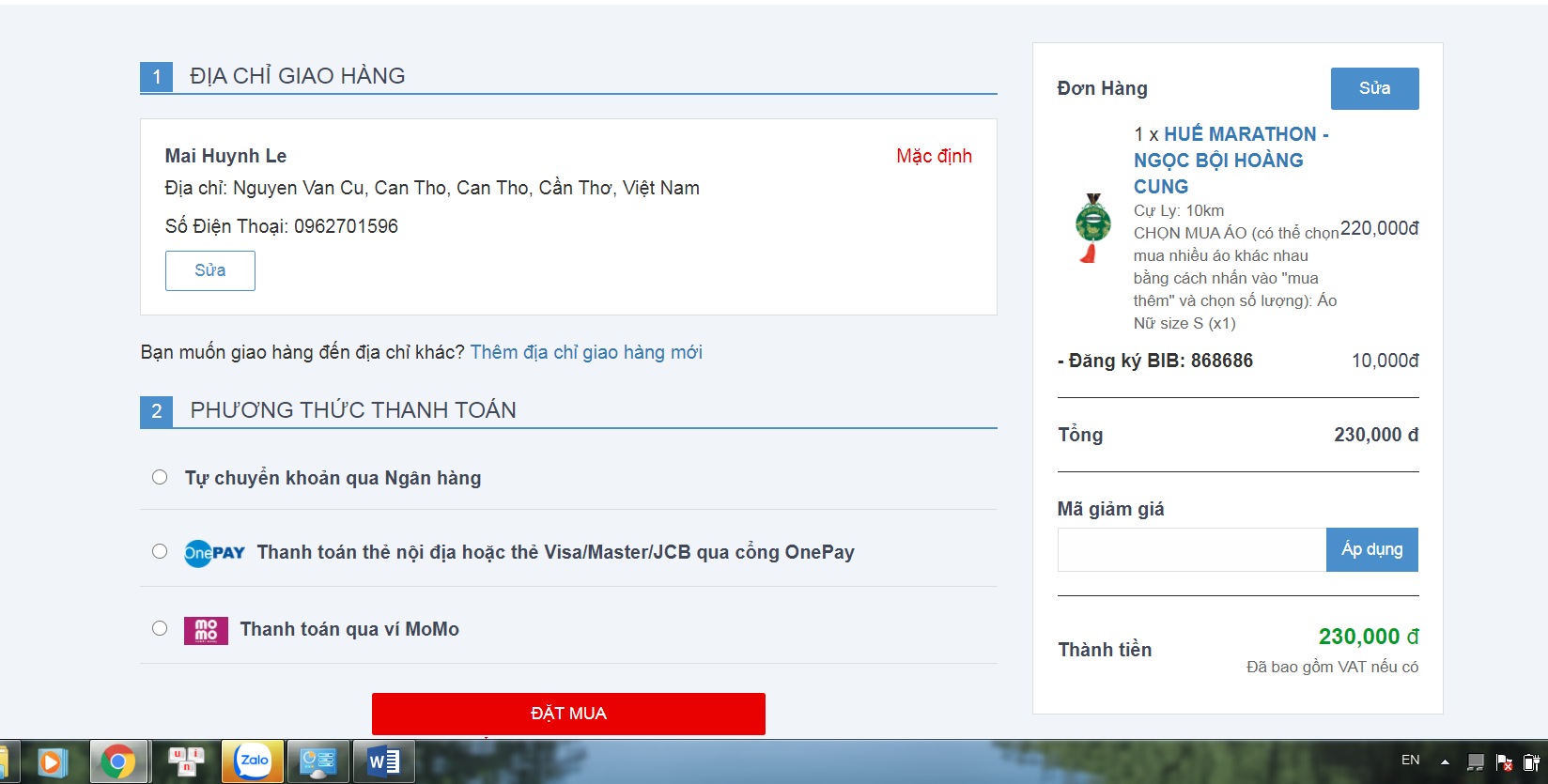
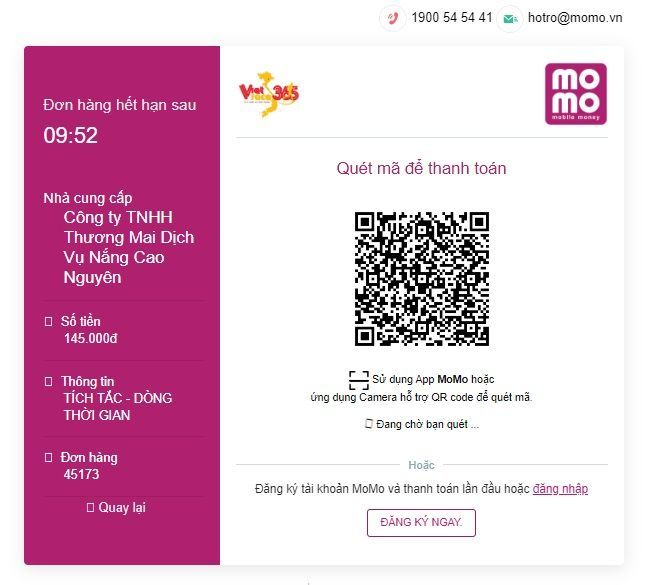
Sau đó bạn vào app Momo của bạn trên điện thoại, bạn chọn “Quét mã” và cho quét mã
Nếu bạn đăng ký giải trên giao diện điện thoại, màn hình sẽ xuất hiện nhưa sau:
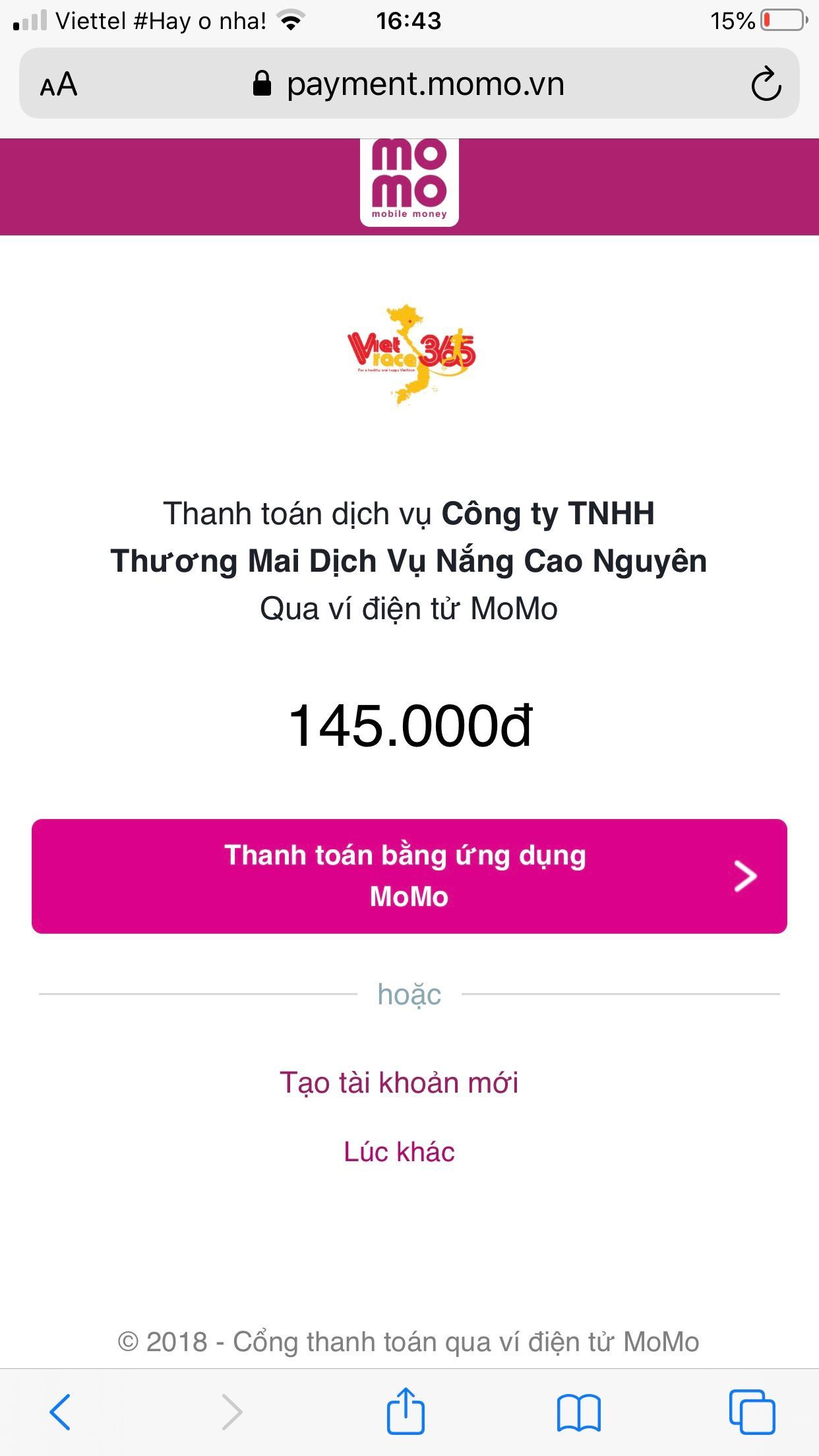
Bạn chọn Thanh toán bằng ứng dụng MoMo, giao diện sẽ chuyển sang tài khoản MoMo của bạn trên app. Và bạn chỉ cần click “Xác nhận” bên dưới là giải chạy của bạn được xác nhận thanh toán và kích hoạt giải ngay lúc đó.

C. HƯỚNG DẪN CẬP NHẬT KẾT QUẢ TẠI VIETRACE365.VN
CÁCH 1: Cập nhật bằng tay (track log)
Hình thức này thao tác rất đơn giản, chỉ cần 2 bước là bạn đã được hệ thống cập nhật kết quả.
Bước 1: Bạn đăng nhập vào tài khoản cá nhân của mình, sau đó chọn bạn click vào ảnh đại diện của mình
Bạn Click vào nút "Hoạt động", hiện lên hộp thoại và bắt đầu cập nhật track log tại đây.
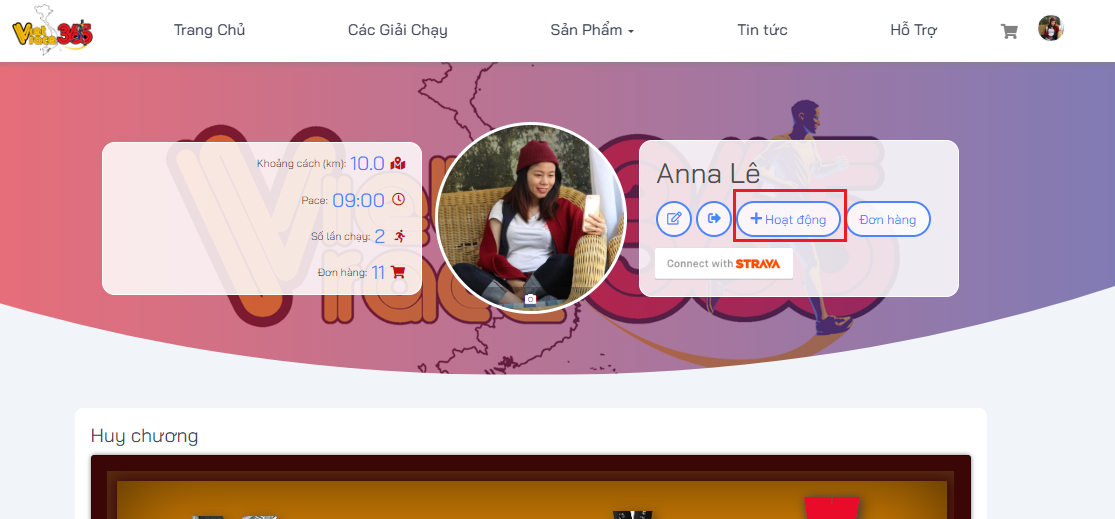
Bước 2: Bạn chèn hình thể hiện buổi chạy, sau đó cập nhật đoạn đường đã chạy và thời gian. Cuối cùng bấm CẬP NHẬT.
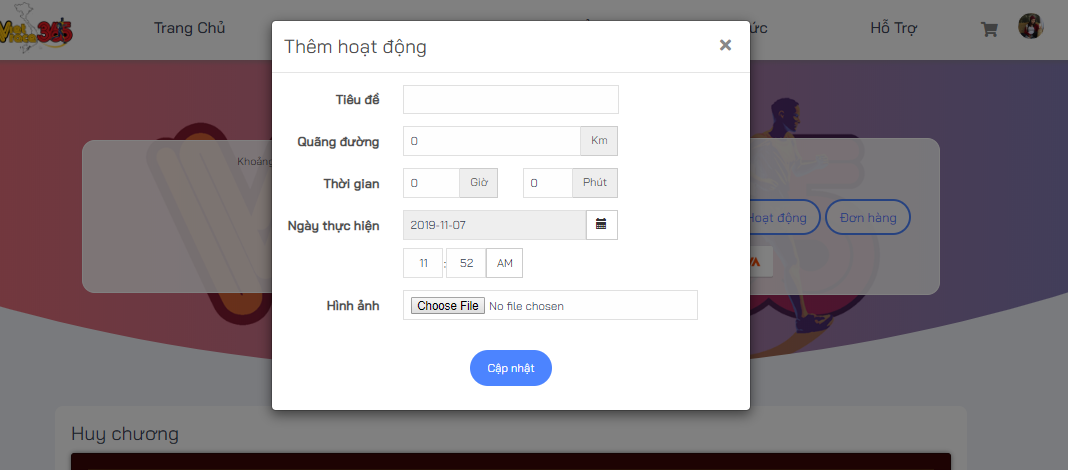
Như vậy là bạn đã hoàn thiện cập nhật kết quả bằng track log một cách rất đơn giản.
CÁCH 2. Cập nhật kết quả qua Strava:
Trước tiên bạn hãy vào ứng dụng của điện thoại và tải Strava: Run & Ride Training (Strava miễn phí cho người dùng)
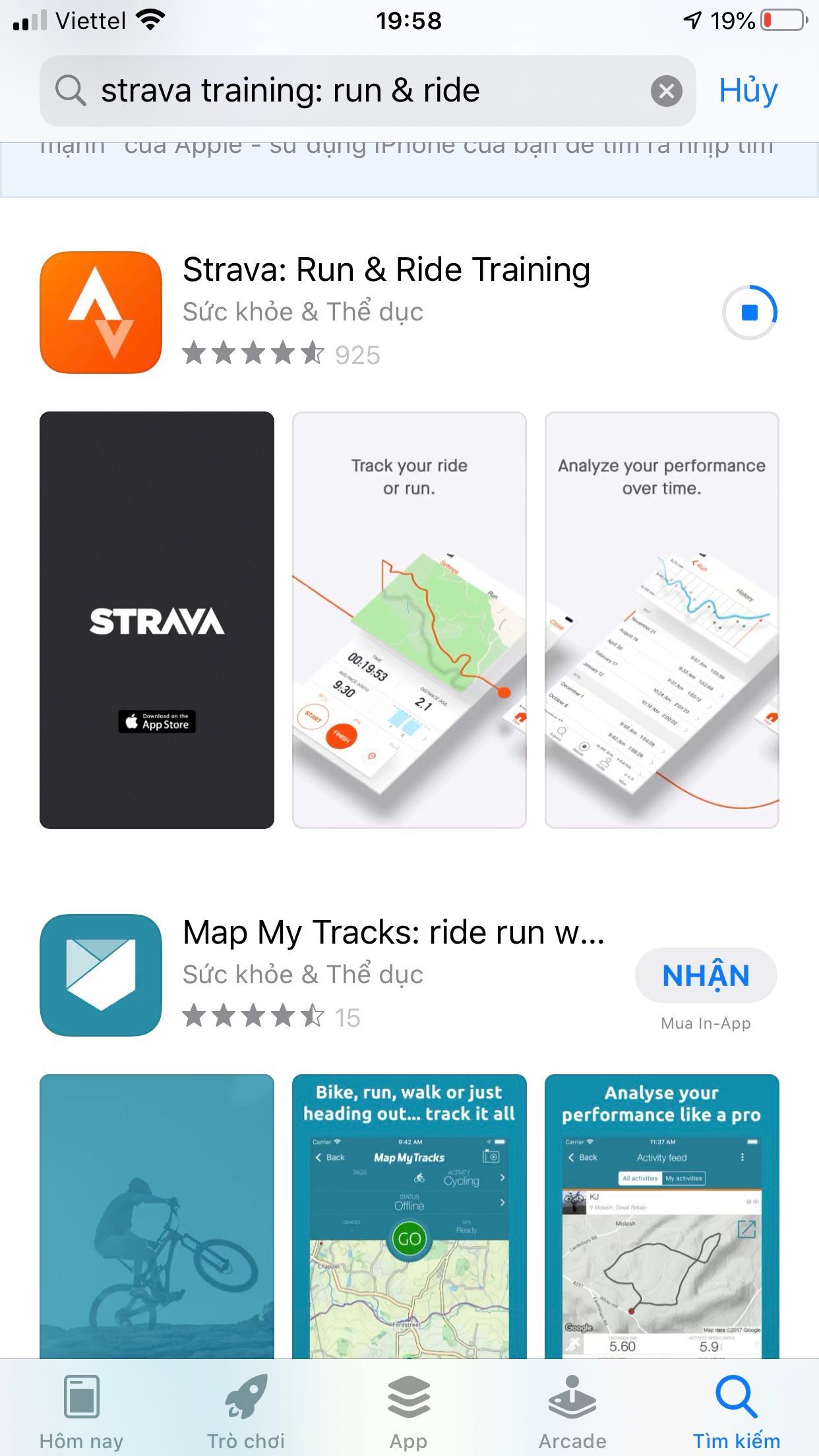
Sau khi tải về điện thoại bạn đăng ký như sau bằng với google hoặc với facebook. Đa số mọi người hay đăng nhập bằng facebook vì cách này bạn dễ dàng follow theo những người bạn của mình.
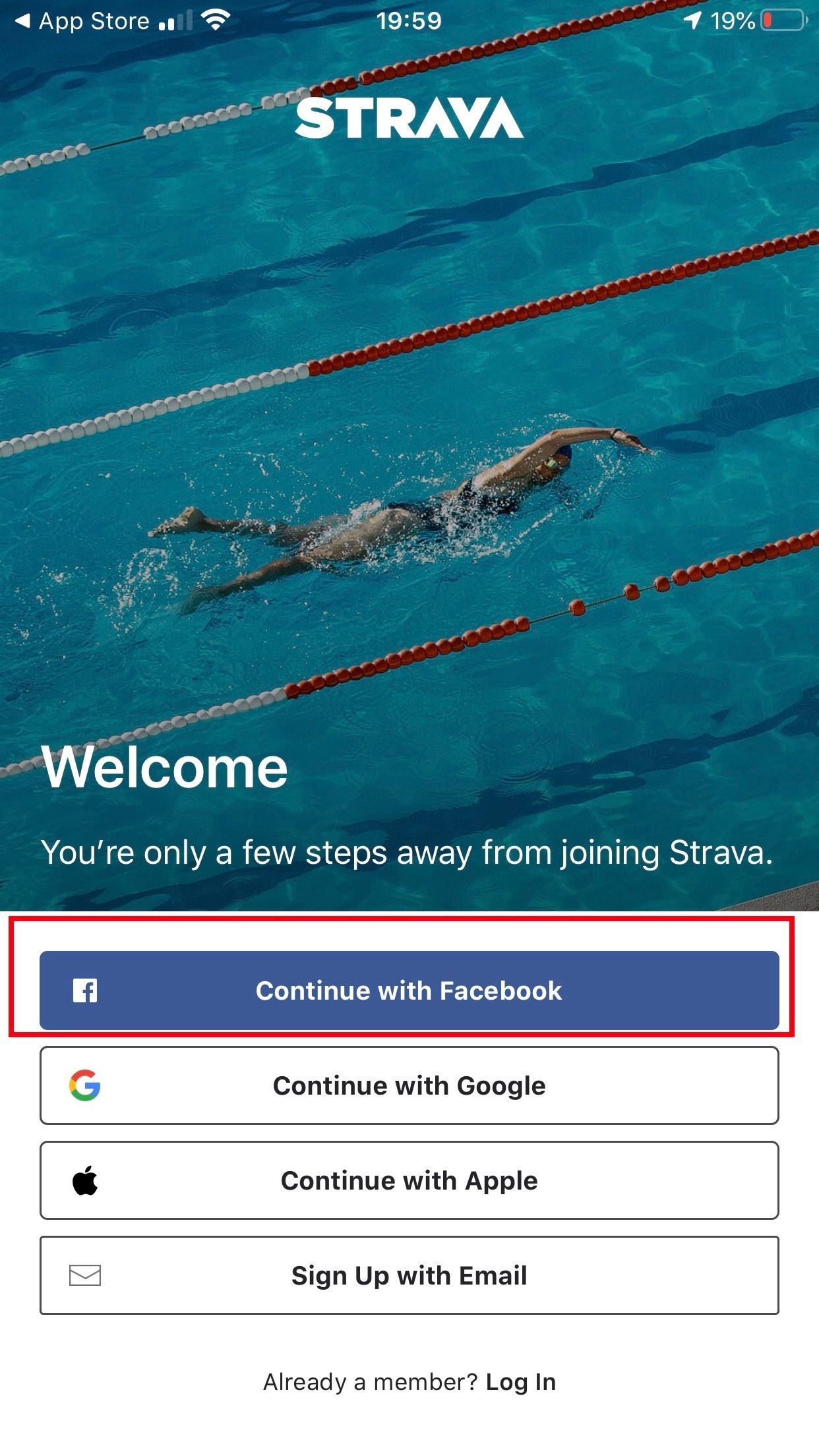
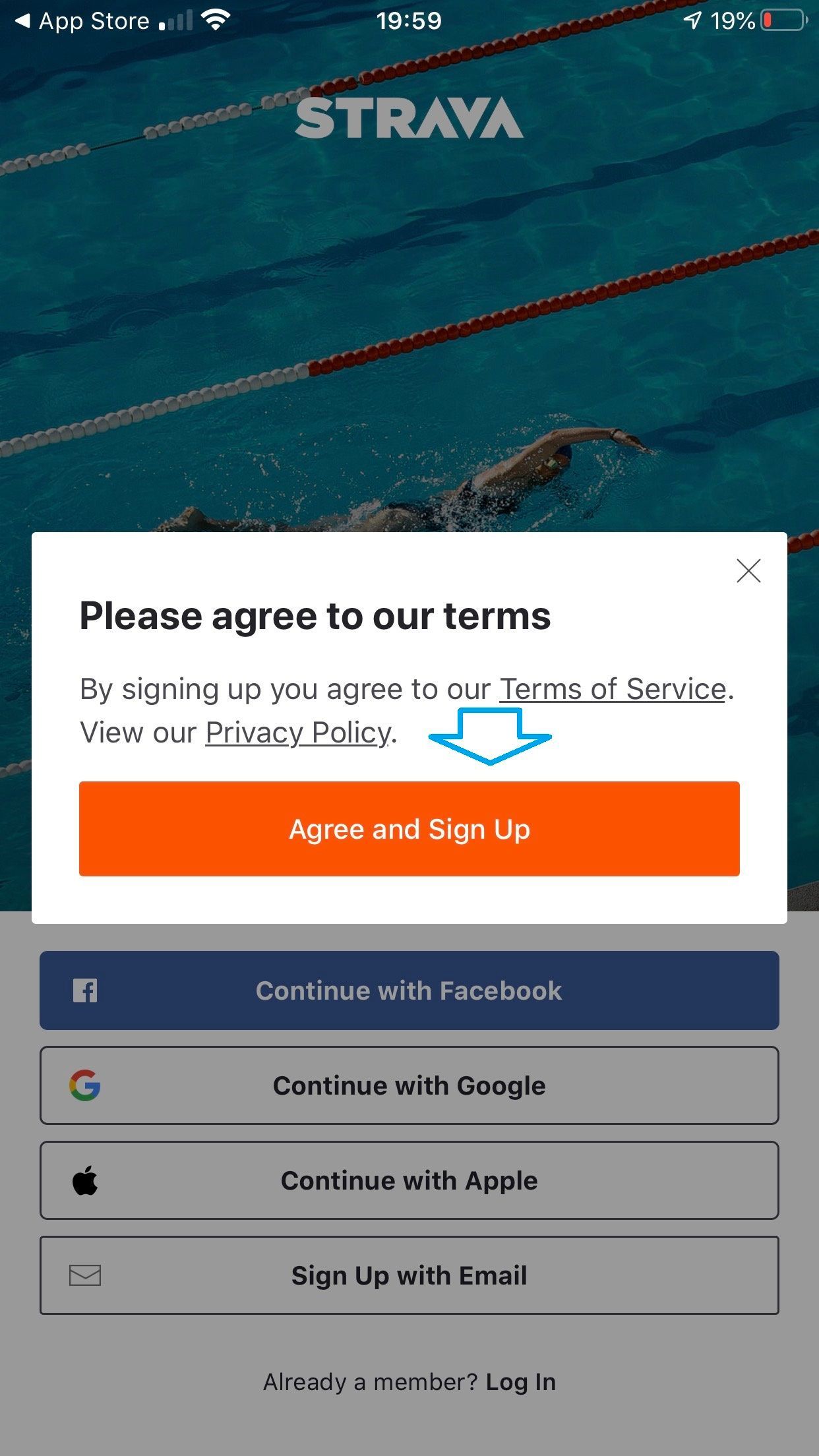
+ Nếu điện thoại của bạn đang sử dụng facebook và chưa thoát thì strava sẽ không hỏi và chuyển thẳng đến trang cá nhân của bạn trên strava.
+ Trường hợp điện thoại bạn là hoàn toàn mới và chưa đăng nhập facebook lần nào, Strava sẽ yêu cầu bạn đăng nhập facebok để kết nối.
+ Nếu bạn đã thoát facebook, thì strava sẽ hỏi giống hình bên dưới.

Bạn nhấn tiếp tục
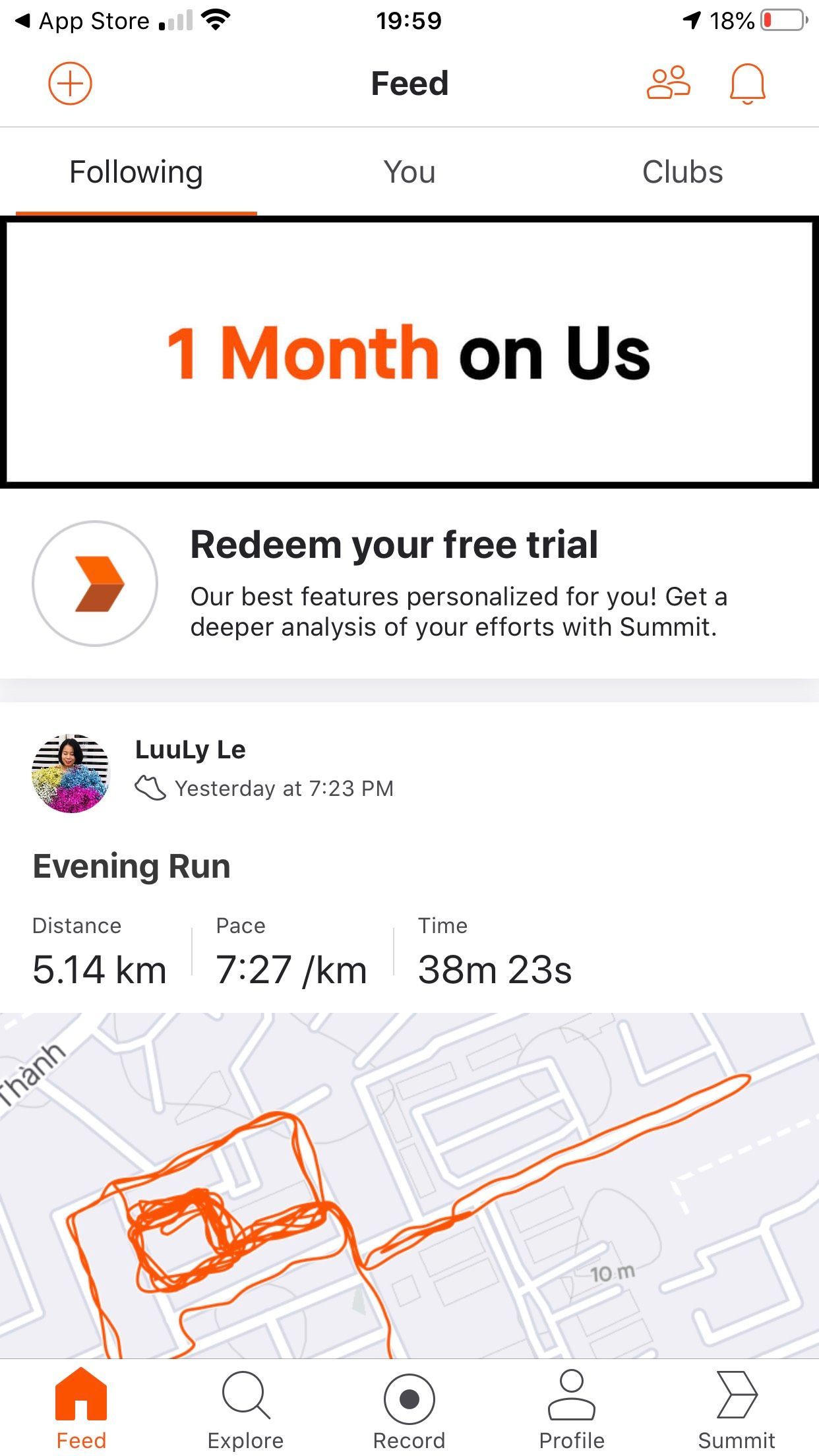
Vậy là bạn đã hoàn thành tải ứng dụng strava về điện thoại rồi.
Bây giờ bạn tiếp tục đăng nhập vào trang Vietrace365.vn
Bấm vào mục "Kết nối ứng dụng"

và click" Connect with Strava"
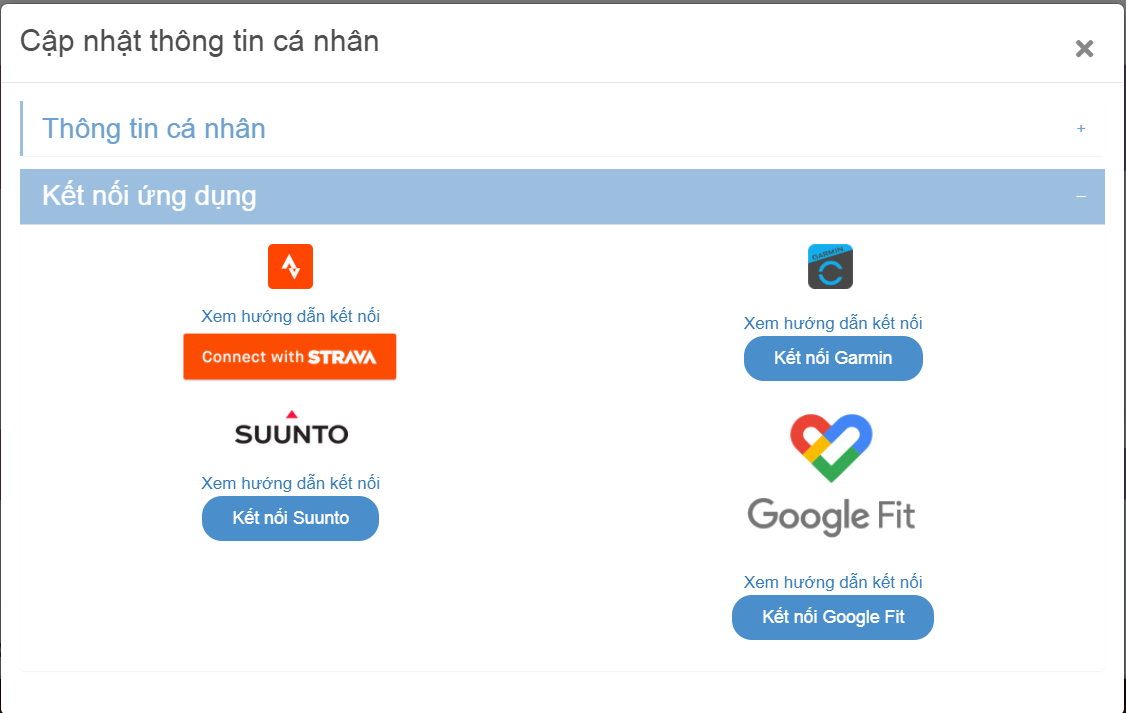
Bạn click chọn "Authorize" (ô màu cam)
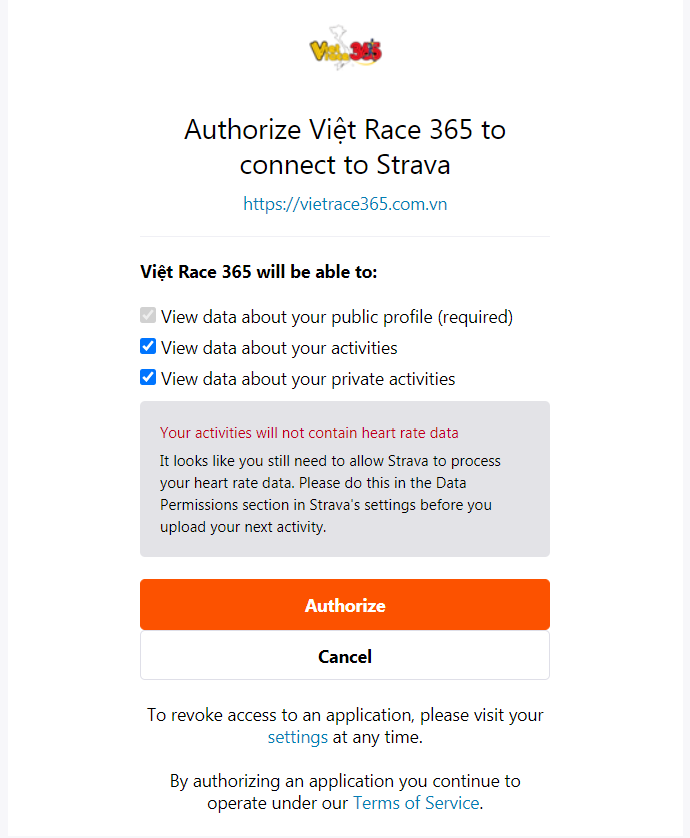
Tài khoản của bạn đã được kết nối với strava. Như vậy khi bạn chạy, bạn chỉ cần mở ứng dụng của strava từ điện thoại (bạn chú ý thao tác khi bắt đầu chạy bạn mới bấm Record/start và sau khi hoàn thành nhớ bấm "finish" kết quả sẽ đổ về trang cá nhân của bạn tại Vietrace365.vn).
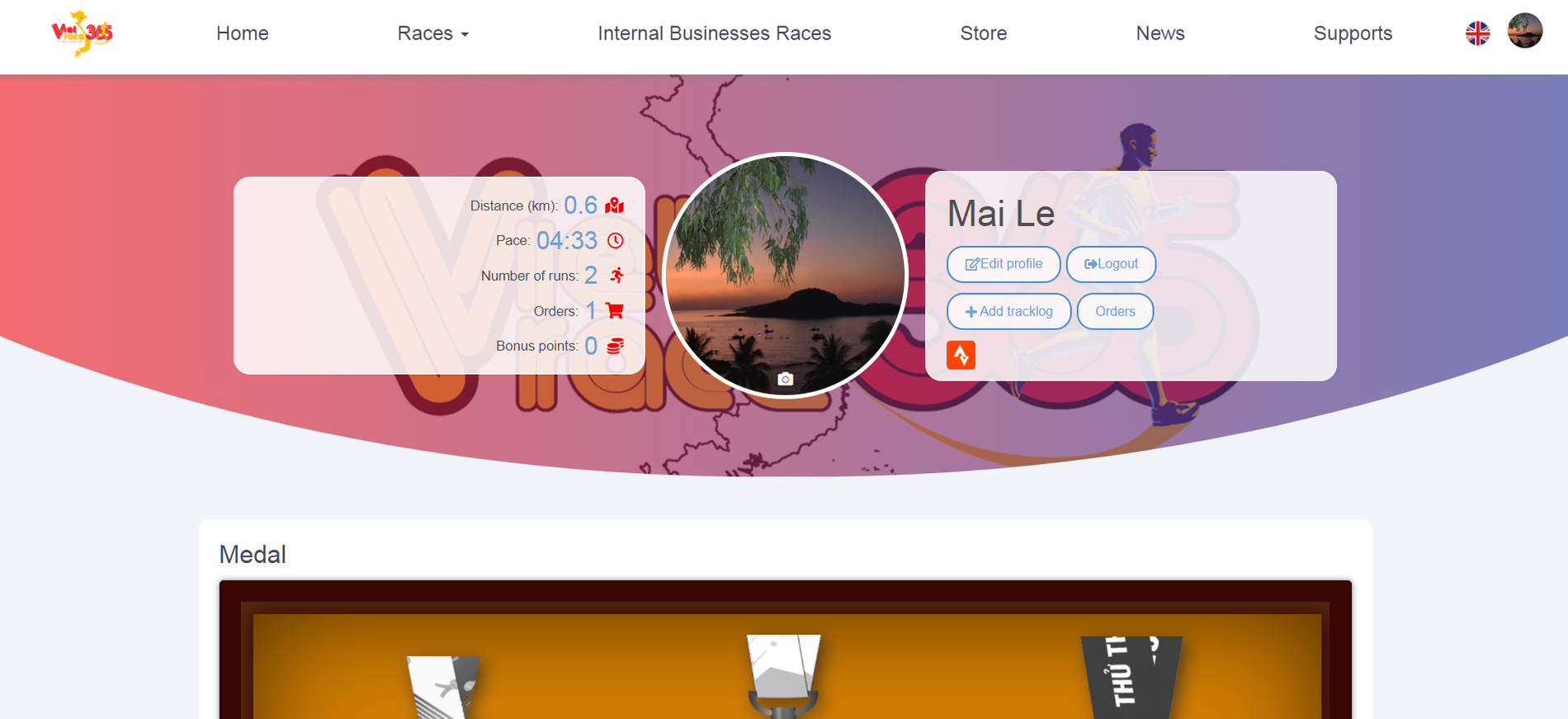
TƯƠNG TỰ, BẠN CLICK VÀO BIỂU TƯỢNG GARMIN, STUUNTO ĐỂ KẾT NỐI ỨNG DỤNG CHẠY VỚI TÀI KHOẢN VIETRACE365 CỦA BẠN.
Như vậy bạn đã hoàn thành tất cả các bước ban đầu và bắt đầu chạy.
Vietrace365 chúc bạn luôn hoàn thành chặng đua của mình nhé